JavaScript array - Exercises, Practice, Solution
JavaScript array [44 exercises with solution]
[An editor is available at the bottom of the page to write and execute the scripts.]1. Write a JavaScript function to check whether an `input` is an array or not. Go to the editor
Test Data :
console.log(is_array('w3resource'));
console.log(is_array([1, 2, 4, 0]));
false
true
Click me to see the solution
2. Write a JavaScript function to clone an array. Go to the editor
Test Data :
console.log(array_Clone([1, 2, 4, 0]));
console.log(array_Clone([1, 2, [4, 0]]));
[1, 2, 4, 0]
[1, 2, [4, 0]]
Click me to see the solution
3. Write a JavaScript function to get the first element of an array. Passing a parameter 'n' will return the first 'n' elements of the array. Go to the editor
Test Data :
console.log(first([7, 9, 0, -2]));
console.log(first([],3));
console.log(first([7, 9, 0, -2],3));
console.log(first([7, 9, 0, -2],6));
console.log(first([7, 9, 0, -2],-3));
Expected Output :
7
[]
[7, 9, 0]
[7, 9, 0, -2]
[]
Click me to see the solution
4. Write a JavaScript function to get the last element of an array. Passing a parameter 'n' will return the last 'n' elements of the array. Go to the editor
Test Data :
console.log(last([7, 9, 0, -2]));
console.log(last([7, 9, 0, -2],3));
console.log(last([7, 9, 0, -2],6));
Expected Output :
-2
[9, 0, -2]
[7, 9, 0, -2]
Click me to see the solution
5. Write a simple JavaScript program to join all elements of the following array into a string. Go to the editor
Sample array : myColor = ["Red", "Green", "White", "Black"];
Expected Output :
"Red,Green,White,Black"
"Red,Green,White,Black"
"Red+Green+White+Black"
Click me to see the solution
6. Write a JavaScript program which accept a number as input and insert dashes (-) between each two even numbers. For example if you accept 025468 the output should be 0-254-6-8. Go to the editor
Click me to see the solution
7. Write a JavaScript program to sort the items of an array. Go to the editor
Sample array : var arr1 = [ 3, 8, 7, 6, 5, -4, 3, 2, 1 ];
Sample Output : -4,-3,1,2,3,5,6,7,8
Click me to see the solution
8. Write a JavaScript program to find the most frequent item of an array. Go to the editor
Sample array : var arr1=[3, 'a', 'a', 'a', 2, 3, 'a', 3, 'a', 2, 4, 9, 3];
Sample Output : a ( 5 times )
Click me to see the solution
9. Write a JavaScript program which accept a string as input and swap the case of each character. For example if you input 'The Quick Brown Fox' the output should be 'tHE qUICK bROWN fOX'. Go to the editor
Click me to see the solution
10. Write a JavaScript program which prints the elements of the following array. Go to the editor
Note : Use nested for loops.
Sample array : var a = [[1, 2, 1, 24], [8, 11, 9, 4], [7, 0, 7, 27], [7, 4, 28, 14], [3, 10, 26, 7]];
Sample Output :
"row 0"
" 1"
" 2"
" 1"
" 24"
"row 1"
------
------
Click me to see the solution
11. Write a JavaScript program to find the sum of squares of a numeric vector. Go to the editor
Click me to see the solution
12. Write a JavaScript program to compute the sum and product of an array of integers. Go to the editor
Click me to see the solution
13. Write a JavaScript program to add items in an blank array and display the items. Go to the editor
Sample Screen :
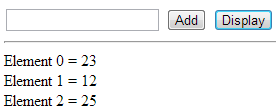
Click me to see the solution
14. Write a JavaScript program to remove duplicate items from an array (ignore case sensitivity). Go to the editor
Click me to see the solution
15. We have the following arrays : Go to the editor
color = ["Blue ", "Green", "Red", "Orange", "Violet", "Indigo", "Yellow "];
o = ["th","st","nd","rd"]
Write a JavaScript program to display the colors in the following way :
"1st choice is Blue ."
"2nd choice is Green."
"3rd choice is Red."
- - - - - - - - - - - - -
Note : Use ordinal numbers to tell their position.
Click me to see the solution
16. Write a JavaScript program to find the leap years in a given range of years. Go to the editor
Click me to see the solution
17. Write a JavaScript program to shuffle an array. Go to the editor
Click me to see the solution
18. Write a JavaScript program to perform a binary search. Go to the editor
Note : A binary search or half-interval search algorithm finds the position of a specified input value within an array sorted by key value.
Sample array :
var items = [1, 2, 3, 4, 5, 7, 8, 9];
Expected Output :
console.log(binary_Search(items, 1)); //0
console.log(binary_Search(items, 5)); //4
Click me to see the solution
19. There are two arrays with individual values, write a JavaScript program to compute the sum of each individual index value from the given arrays. Go to the editor
Sample array :
array1 = [1,0,2,3,4];
array2 = [3,5,6,7,8,13];
Expected Output :
[4, 5, 8, 10, 12, 13]
Click me to see the solution
20. Write a JavaScript program to find duplicate values in a JavaScript array. Go to the editor
Click me to see the solution
21. Write a JavaScript program to flatten a nested (any depth) array. If you pass shallow, the array will only be flattened a single level. Go to the editor
Sample Data :
console.log(flatten([1, [2], [3, [[4]]],[5,6]]));
[1, 2, 3, 4, 5, 6]
console.log(flatten([1, [2], [3, [[4]]],[5,6]], true));
[1, 2, 3, [[4]], 5, 6]
Click me to see the solution
22. Write a JavaScript program to compute the union of two arrays. Go to the editor
Sample Data :
console.log(union([1, 2, 3], [100, 2, 1, 10]));
[1, 2, 3, 10, 100]
Click me to see the solution
23. Write a JavaScript function to find the difference of two arrays. Go to the editor
Test Data :
console.log(difference([1, 2, 3], [100, 2, 1, 10]));
["3", "10", "100"]
console.log(difference([1, 2, 3, 4, 5], [1, [2], [3, [[4]]],[5,6]]));
["6"]
console.log(difference([1, 2, 3], [100, 2, 1, 10]));
["3", "10", "100"]
Click me to see the solution
24. Write a JavaScript function to remove. 'null', '0', '""', 'false', 'undefined' and 'NaN' values from an array. Go to the editor
Sample array : [NaN, 0, 15, false, -22, '',undefined, 47, null]
Expected result :
[15, -22, 47]
Click me to see the solution
25. Write a JavaScript function to sort the following array of objects by title value. Go to the editor
Sample object :
var library = [
{ author: 'Bill Gates', title: 'The Road Ahead', libraryID: 1254},
{ author: 'Steve Jobs', title: 'Walter Isaacson', libraryID: 4264},
{ author: 'Suzanne Collins', title: 'Mockingjay: The Final Book of The Hunger Games', libraryID: 3245}
];
Expected result :
[[object Object] {
author: "Suzanne Collins",
libraryID: 3245,
title:"Mockingjay:The Final Book of The Hunger Games"
}, [object Object] {
author: "Bill Gates",
libraryID: 1254,
title: "The Road Ahead"
}, [object Object] {
author: "Steve Jobs",
libraryID: 4264,
title: "Walter Isaacson"
}]
26. Write a JavaScript program to find a pair of elements (indices of the two numbers) from an given array whose sum equals a specific target number. Go to the editor
Input: numbers= [10,20,10,40,50,60,70], target=50
Output: 2, 3
27. Write a JavaScript function to retrieve the value of a given property from all elements in an array. Go to the editor
Sample array : [NaN, 0, 15, false, -22, '',undefined, 47, null]
Expected result :
[15, -22, 47]
Click me to see the solution
28. Write a JavaScript function to find the longest common starting substring in a set of strings. Go to the editor
Sample array : console.log(longest_common_starting_substring(['go', 'google']));
Expected result :
"go"
29. Write a JavaScript function to fill an array with values (numeric, string with one character) on supplied bounds. Go to the editor
Test Data :
console.log(num_string_range('a', "z", 2));
["a", "c", "e", "g", "i", "k", "m", "o", "q", "s", "u", "w", "y"]
30. Write a JavaScript function to merge two arrays and removes all duplicates elements. Go to the editor
Test data :
var array1 = [1, 2, 3];
var array2 = [2, 30, 1];
console.log(merge_array(array1, array2));
[3, 2, 30, 1]
31. Write a JavaScript function to remove a specific element from an array. Go to the editor
Test data :
console.log(remove_array_element([2, 5, 9, 6], 5));
[2, 9, 6]
Click me to see the solution
32. Write a JavaScript function to find an array contains a specific element. Go to the editor
Test data :
arr = [2, 5, 9, 6];
console.log(contains(arr, 5));
[True]
Click me to see the solution
33. Write a JavaScript script to empty an array keeping the original. Go to the editor
34. Write a JavaScript function to get nth largest element from an unsorted array. Go to the editor
Test Data :
console.log(nthlargest([ 43, 56, 23, 89, 88, 90, 99, 652], 4));
89
35. Write a JavaScript function to get a random item from an array. Go to the editor
36. Write a JavaScript function to create a specified number of elements with pre-filled numeric value array. Go to the editor
Test Data :
console.log(array_filled(6, 0));
[0, 0, 0, 0, 0, 0]
console.log(array_filled(4, 11));
[11, 11, 11, 11]
37. Write a JavaScript function to create a specified number of elements with pre-filled string value array. Go to the editor
Test Data :
console.log(array_filled(3, 'default value'));
["default value", "default value", "default value"]
console.log(array_filled(4, 'password'));
["password", "password", "password", "password"]
Click me to see the solution
38. Write a JavaScript function to move an array element from one position to another. Go to the editor
Test Data :
console.log(move([10, 20, 30, 40, 50], 0, 2));
[20, 30, 10, 40, 50]
console.log(move([10, 20, 30, 40, 50], -1, -2));
[10, 20, 30, 50, 40]
Click me to see the solution
39. Write a JavaScript function to filter false, null, 0 and blank values from an array. Go to the editor
Test Data :
console.log(filter_array_values([58, '', 'abcd', true, null, false, 0]));
[58, "abcd", true]
Click me to see the solution
40. Write a JavaScript function to generate an array of specified length, filled with integer numbers, increase by one from starting position. Go to the editor
Test Data :
console.log(array_range(1, 4));
[1, 2, 3, 4]
console.log(array_range(-6, 4));
[-6, -5, -4, -3]
Click me to see the solution
41. Write a JavaScript function to generate an array between two integers of 1 step length. Go to the editor
Test Data :
console.log(rangeBetwee(4, 7));
[4, 5, 6, 7]
console.log(rangeBetwee(-4, 7));
[-4, -3, -2, -1, 0, 1, 2, 3, 4, 5, 6, 7]
Click me to see the solution
42. Write a JavaScript function to find the unique elements from two arrays. Go to the editor
Test Data :
console.log(difference([1, 2, 3], [100, 2, 1, 10]));
["1", "2", "3", "10", "100"]
console.log(difference([1, 2, 3, 4, 5], [1, [2], [3, [[4]]],[5,6]]));
["1", "2", "3", "4", "5", "6"]
console.log(difference([1, 2, 3], [100, 2, 1, 10]));
["1", "2", "3", "10", "100"]
Click me to see the solution
43. Write a JavaScript function to create an array of arrays, ungrouping the elements in an array produced by zip. Go to the editor
Test Data :
unzip([['a', 1, true], ['b', 2, false]])
unzip([['a', 1, true], ['b', 2]])
Expected Output:
[["a","b"],[1,2],[true,false]]
[["a","b"],[1,2],[true]]
Click me to see the solution
44. Write a JavaScript function to create an object from an array, using the specified key and excluding it from each value. Go to the editor
Test Data :
indexOn([
{ id: 10, name: 'apple' },
{ id: 20, name: 'orange' }
], x => x.id)
Expected Output:
{"undefined":{"id":20,"name":"orange"}}
Click me to see the solution
More to Come !
Live Demo
* To run the code mouse over on Result panel and click on 'RERUN' button.*
See the Pen javascript-common-editor by w3resource (@w3resource) on CodePen.
Do not submit any solution of the above exercises at here, if you want to contribute go to the appropriate exercise page.
JavaScript: Tips of the Day
How to insert an item into an array at a specific index (JavaScript)?
What you want is the splice function on the native array object.
arr.splice(index, 0, item); will insert item into arr at the specified index (deleting 0 items first, that is, it's just an insert). In this example we will create an array and add an element to it into index 2:
var arr = []; arr[0] = "Jani"; arr[1] = "Hege"; arr[2] = "Stale"; arr[3] = "Kai Jim"; arr[4] = "Borge"; console.log(arr.join()); arr.splice(2, 0, "Lene"); console.log(arr.join());
Ref: https://bit.ly/2BXbp04
- New Content published on w3resource:
- HTML-CSS Practical: Exercises, Practice, Solution
- Java Regular Expression: Exercises, Practice, Solution
- Scala Programming Exercises, Practice, Solution
- Python Itertools exercises
- Python Numpy exercises
- Python GeoPy Package exercises
- Python Pandas exercises
- Python nltk exercises
- Python BeautifulSoup exercises
- Form Template
- Composer - PHP Package Manager
- PHPUnit - PHP Testing
- Laravel - PHP Framework
- Angular - JavaScript Framework
- Vue - JavaScript Framework
- Jest - JavaScript Testing Framework
