NumPy: diagflat() function
numpy.diagflat() function
The diagflat() function is used to create a two-dimensional array with the flattened input as a diagonal.
Syntax:
numpy.diagflat(v, k=0)
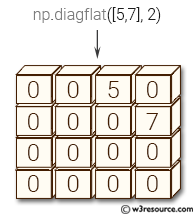
Version: 1.15.0
Parameter:
| Name | Description | Required / Optional |
|---|---|---|
| v | Input data, which is flattened and set as the k-th diagonal of the output. | Required |
| k | Diagonal to set; 0, the default, corresponds to the 'main' diagonal, a positive (negative) k giving the number of the diagonal above (below) the main. | optional |
Return value:
out : ndarray - The 2-D output array.
Example-1: NumPy.diagflat() function
>>> import numpy as np
>>> np.diagflat([[2,4], [6,8]])
array([[2, 0, 0, 0],
[0, 4, 0, 0],
[0, 0, 6, 0],
[0, 0, 0, 8]])
Pictorial Presentation:
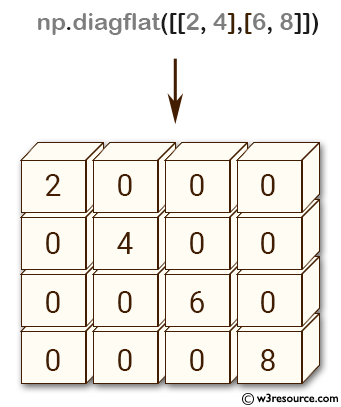
Example-2: NumPy.diagflat() function
>>> import numpy as np
>>> np.diagflat([2,4], 1)
array([[0, 2, 0],
[0, 0, 4],
[0, 0, 0]])
Pictorial Presentation:
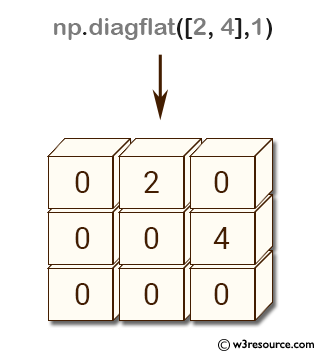
Python - NumPy Code Editor:
- New Content published on w3resource:
- HTML-CSS Practical: Exercises, Practice, Solution
- Java Regular Expression: Exercises, Practice, Solution
- Scala Programming Exercises, Practice, Solution
- Python Itertools exercises
- Python Numpy exercises
- Python GeoPy Package exercises
- Python Pandas exercises
- Python nltk exercises
- Python BeautifulSoup exercises
- Form Template
- Composer - PHP Package Manager
- PHPUnit - PHP Testing
- Laravel - PHP Framework
- Angular - JavaScript Framework
- Vue - JavaScript Framework
- Jest - JavaScript Testing Framework
