NumPy: vsplit() function
numpy.vsplit() function
The vsplit() function is used to split an array into multiple sub-arrays vertically (row-wise).
Note: vsplit is equivalent to split with axis=0 (default), the array is always split along the first axis regardless of the array dimension.
Syntax:
numpy.vsplit(ary, indices_or_sections)
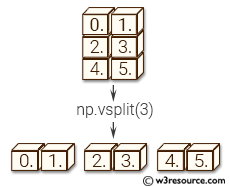
Version: 1.15.0
Parameter:
| Name | Description | Required / Optional |
|---|---|---|
| ary | Input array. | Required |
| indices_or_sections | Indices or sections. | Required |
Return value:
Example-1: numpy.vsplit function
>>> import numpy as np
>>> a = np.arange(20.0).reshape(4,5)
>>> a
array([[ 0., 1., 2., 3., 4.],
[ 5., 6., 7., 8., 9.],
[ 10., 11., 12., 13., 14.],
[ 15., 16., 17., 18., 19.]])
>>> np.vsplit(a, 2)
[array([[ 0., 1., 2., 3., 4.],
[ 5., 6., 7., 8., 9.]]), array([[ 10., 11., 12., 13., 14.],
[ 15., 16., 17., 18., 19.]])]
Pictorial Presentation:
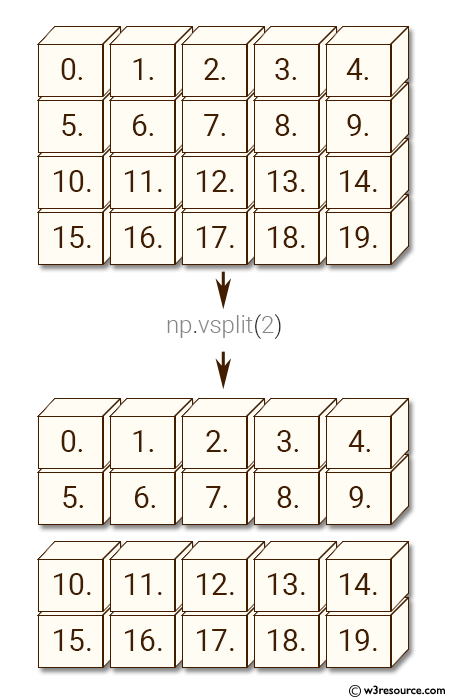
Example-2: numpy.vsplit function
>>> import numpy as np
>>> np.vsplit(a, np.array([2, 5]))
[array([[ 0., 1., 2., 3., 4.],
[ 5., 6., 7., 8., 9.]]), array([[ 10., 11., 12., 13., 14.],
[ 15., 16., 17., 18., 19.]]), array([], shape=(0, 5), dtype=float64)]
Example-3: numpy.vsplit function
>>> import numpy as np
>>> a = np.arange(12.0).reshape(2,3,2)
>>> a
array([[[ 0., 1.],
[ 2., 3.],
[ 4., 5.]],
[[ 6., 7.],
[ 8., 9.],
[ 10., 11.]]])
>>> np.vsplit(a, 2)
[array([[[ 0., 1.],
[ 2., 3.],
[ 4., 5.]]]), array([[[ 6., 7.],
[ 8., 9.],
[ 10., 11.]]])]
Python - NumPy Code Editor:
Previous: hsplit()
Next: Tiling arrays tile()
- New Content published on w3resource:
- HTML-CSS Practical: Exercises, Practice, Solution
- Java Regular Expression: Exercises, Practice, Solution
- Scala Programming Exercises, Practice, Solution
- Python Itertools exercises
- Python Numpy exercises
- Python GeoPy Package exercises
- Python Pandas exercises
- Python nltk exercises
- Python BeautifulSoup exercises
- Form Template
- Composer - PHP Package Manager
- PHPUnit - PHP Testing
- Laravel - PHP Framework
- Angular - JavaScript Framework
- Vue - JavaScript Framework
- Jest - JavaScript Testing Framework
