SQL LN() function
LN() function
SQL LN() function returns the natural logarithm of n, where n is greater than 0 and its base is a number equal to approximately 2.71828183.
Syntax:
LN(expression)
DB2, PostgreSQL, and Oracle
All of above platforms support the SQL syntax of LN().
MySQL and SQL Server
If you are using above two platforms, use LOG() instead.
Parameters:
| Name | Description |
|---|---|
| expression | An expression which is a float or can be converted to a float. |
SQL LN() function: Pictorial presentation
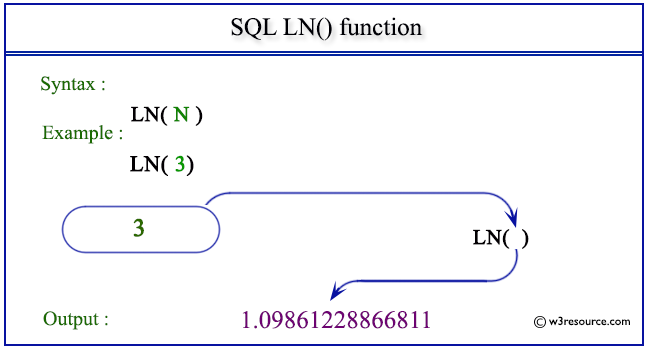
Example:
To get the natural logarithm of 65 from the DUAL table, the following SQL statement can be used:
SELECT LN(65) "natural_log of 65"
FROM dual;
Output:
natural_log of 65
-----------------
4.17438727
Note: Outputs of the said SQL statement shown here is taken by using Oracle Database 10g Express Edition.
Here is a slide presentation which covers the SQL arithmetic functions.
Practice SQL Exercises
- SQL Exercises, Practice, Solution
- SQL Retrieve data from tables [33 Exercises]
- SQL Boolean and Relational operators [12 Exercises]
- SQL Wildcard and Special operators [22 Exercises]
- SQL Aggregate Functions [25 Exercises]
- SQL Formatting query output [10 Exercises]
- SQL Quering on Multiple Tables [8 Exercises]
- FILTERING and SORTING on HR Database [38 Exercises]
- SQL JOINS
- SQL SUBQUERIES
- SQL Union[9 Exercises]
- SQL View[16 Exercises]
- SQL User Account Management [16 Exercise]
- Movie Database
- BASIC queries on movie Database [10 Exercises]
- SUBQUERIES on movie Database [16 Exercises]
- JOINS on movie Database [24 Exercises]
- Soccer Database
- Introduction
- BASIC queries on soccer Database [29 Exercises]
- SUBQUERIES on soccer Database [33 Exercises]
- Hospital Database
- Employee Database
- More to come!
Want to improve the above article? Contribute your Notes/Comments/Examples through Disqus.
SQL: Tips of the Day
SQL Server SELECT into existing table.
INSERT INTO dbo.TABLETWO SELECT col1, col2 FROM dbo.TABLEONE WHERE col3 LIKE @search_key
This assumes there's only two columns in dbo.TABLETWO - you need to specify the columns otherwise:
INSERT INTO dbo.TABLETWO (col1, col2) SELECT col1, col2 FROM dbo.TABLEONE WHERE col3 LIKE @search_key
Database: SQL Server
Ref: https://bit.ly/3y6tpA3
- New Content published on w3resource:
- HTML-CSS Practical: Exercises, Practice, Solution
- Java Regular Expression: Exercises, Practice, Solution
- Scala Programming Exercises, Practice, Solution
- Python Itertools exercises
- Python Numpy exercises
- Python GeoPy Package exercises
- Python Pandas exercises
- Python nltk exercises
- Python BeautifulSoup exercises
- Form Template
- Composer - PHP Package Manager
- PHPUnit - PHP Testing
- Laravel - PHP Framework
- Angular - JavaScript Framework
- Vue - JavaScript Framework
- Jest - JavaScript Testing Framework
