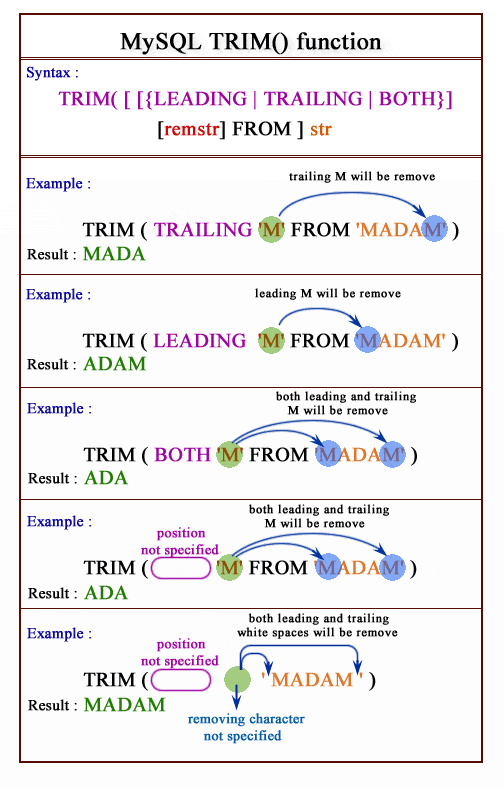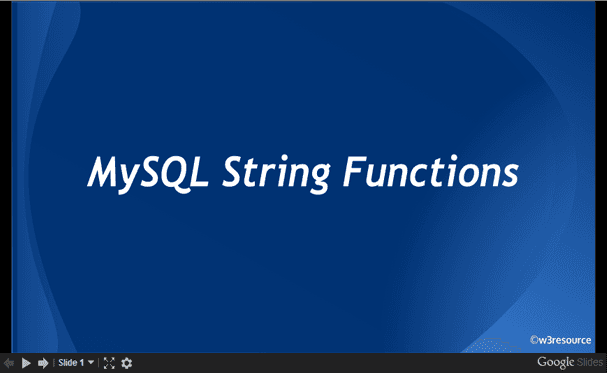MySQL TRIM() function
TRIM() function
MySQL TRIM() function returns a string after removing all prefixes or suffixes from the given string.
Syntax:
TRIM([{BOTH | LEADING | TRAILING} [remstr] FROM ] str)
Arguments:
| Name | Description |
|---|---|
| BOTH | Indicates that prefixes from both left and right are to be removed. |
| LEADING | Indicates that only leading prefixes are to be removed. |
| TRAILING | Indicates that only trailing prefixes is to be removed. |
| remstr | The string to be removed. |
| FROM | Keyword |
| str | The actual string from where remstr is to be removed. |
Syntax Diagram:
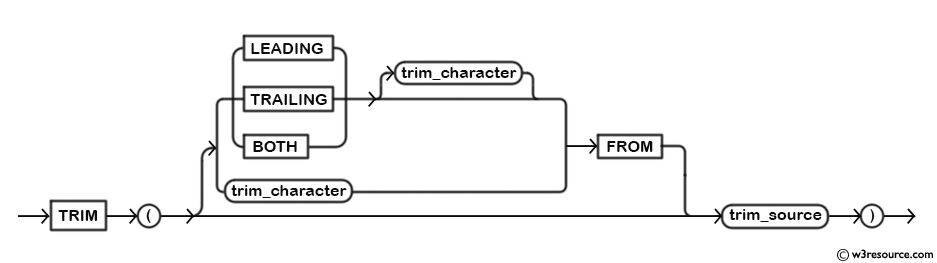
MySQL Version: 5.6
Video Presentation:
Pictorial Presentation:
Example : MySQL TRIM() function
The following MySQL statement returns the string after removing the leading and trailing spaces from the given string ' trim '.
Code:
SELECT TRIM(' trim ');
Sample Output:
mysql> SELECT TRIM(' trim ');
+----------------+
| TRIM(' trim ') |
+----------------+
| trim |
+----------------+
1 row in set (0.00 sec)
Example of MySQL TRIM() function to remove leading string
The following MySQL statement returns the string after removing the leading string 'leading' from the given string 'leadingtext'.
Code:
SELECT TRIM(LEADING 'leading' FROM 'leadingtext' );
Sample Output:
mysql> SELECT TRIM(LEADING 'leading' FROM 'leadingtext' ); +---------------------------------------------+ | TRIM(LEADING 'leading' FROM 'leadingtext' ) | +---------------------------------------------+ | text | +---------------------------------------------+ 1 row in set (0.02 sec)
Example MySQL TRIM() function to remove trailing string
The following MySQL statement returns the string after removing the trailing string 'trailing' from the given string 'texttrailing'.
Code:
SELECT TRIM(TRAILING 'trailing' FROM 'texttrailing' );
Sample Output:
mysql> SELECT TRIM(TRAILING 'trailing' FROM 'texttrailing' ); +------------------------------------------------+ | TRIM(TRAILING 'trailing' FROM 'texttrailing' ) | +------------------------------------------------+ | text | +------------------------------------------------+ 1 row in set (0.00 sec)
Example MySQL TRIM() function removing from both side
The following MySQL statement returns the string after removing the leading and trailing string 'leadtrail' from the given string 'leadtrailtextleadtrail'.
Code:
SELECT TRIM(BOTH 'leadtrail' FROM 'leadtrailtextleadtrail');
Sample Output:
mysql> SELECT TRIM(BOTH 'leadtrail' FROM 'leadtrailtextleadtrail'); +------------------------------------------------------+ | TRIM(BOTH 'leadtrail' FROM 'leadtrailtextleadtrail') | +------------------------------------------------------+ | text | +------------------------------------------------------+ 1 row in set (0.00 sec)
All String Functions
Previous: SUBSTRING() function
Next: UCASE() function
- New Content published on w3resource:
- HTML-CSS Practical: Exercises, Practice, Solution
- Java Regular Expression: Exercises, Practice, Solution
- Scala Programming Exercises, Practice, Solution
- Python Itertools exercises
- Python Numpy exercises
- Python GeoPy Package exercises
- Python Pandas exercises
- Python nltk exercises
- Python BeautifulSoup exercises
- Form Template
- Composer - PHP Package Manager
- PHPUnit - PHP Testing
- Laravel - PHP Framework
- Angular - JavaScript Framework
- Vue - JavaScript Framework
- Jest - JavaScript Testing Framework