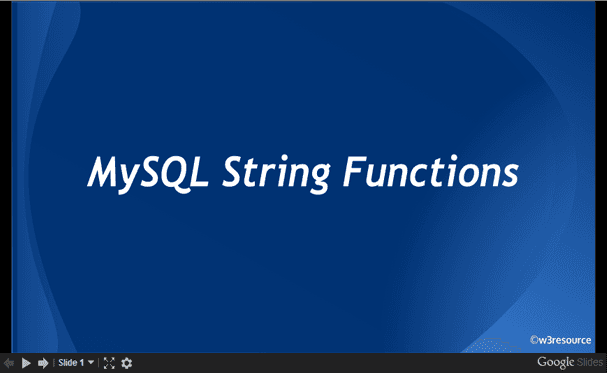MySQL QUOTE() function
QUOTE() function
MySQL QUOTE() produces a string which is a properly escaped data value in an SQL statement, out of a user supplied by the string as an argument.
The function achieves this by enclosing the string with single quotes, and by preceding each single quote, backslash, ASCII NUL and control-Z with a backslash.
If the string passed as argument is NULL, the function returns a word NULL.
Syntax:
QUOTE(str)
Argument
| Name | Description |
|---|---|
| str | A string. |
Syntax Diagram:

MySQL Version: 5.6
Video Presentation:
Example of MySQL QUOTE() function
The following MySQL statement returns a string 'w3re\'source'.
Code:
SELECT QUOTE('w3re''source');
Sample Output:
mysql> SELECT QUOTE('w3re''source');
+-----------------------+
| QUOTE('w3re''source') |
+-----------------------+
| 'w3re\'source' |
+-----------------------+
1 row in set (0.03 sec)
Example of MySQL QUOTE() function using table
The following statement returns the pub_name and pub_name enclosed with a single quote for those publishers who belong to the ‘USA’.
Code:
SELECT pub_name, QUOTE(pub_name)
FROM publisher
WHERE country='USA';
Sample table: publisher
Sample Output:
mysql> SELECT pub_name, QUOTE(pub_name)
-> FROM publisher
-> WHERE country='USA';
+--------------------------+----------------------------+ | pub_name | QUOTE(pub_name) | +--------------------------+----------------------------+ | Jex Max Publication | 'Jex Max Publication' | | Mountain Publication | 'Mountain Publication' | | Summer Night Publication | 'Summer Night Publication' | +--------------------------+----------------------------+ 3 rows in set (0.04 sec)
PHP script:
<!doctype html>
<html lang="en">
<head>
<meta charset="utf-8">
<meta name="viewport" content="width=device-width, initial-scale=1">
<title>example-quote-function - php mysql examples | w3resource</title>
<meta name="description" content="example-quote-function - php mysql examples | w3resource">
<link rel="stylesheet" href="https://maxcdn.bootstrapcdn.com/bootstrap/3.3.5/css/bootstrap.min.css">
</head>
<body>
<div class="container">
<div class="row">
<div class="col-md-12">
<h2>A list of Publishers those who belong to USA. Right column shows the name of the publisher enclosed with single quotes:</h2>
<table class='table table-bordered'>
<tr>
<th>Publishers</th><th>QUOTE(pub_name)</th>
</tr>
<?php
$hostname="your_hostname";
$username="your_username";
$password="your_password";
$db = "your_dbname";
$dbh = new PDO("mysql:host=$hostname;dbname=$db", $username, $password);
foreach($dbh->query('SELECT pub_name, QUOTE(pub_name)
FROM publisher
WHERE country="USA"') as $row) {
echo "<tr>";
echo "<td>" . $row['pub_name'] . "</td>";
echo "<td>" . $row['QUOTE(pub_name)'] . "</td>";
echo "</tr>";
}
?>
</tbody></table>
</div>
</div>
</div>
</body>
</html>
JSP script:
<%@page contentType="text/html" pageEncoding="UTF-8"%>
<%@ page import="java.sql.*" %>
<%@ page import="java.io.*" %>
<!DOCTYPE html>
<html>
<head>
<meta http-equiv="Content-Type" content="text/html; charset=UTF-8">
<title>example-quote-function</title>
</head>
<body>
<%
try {
Class.forName("com.mysql.jdbc.Driver").newInstance();
String Host = "jdbc:mysql://localhost:3306/w3resour_bookinfo";
Connection connection = null;
Statement statement = null;
ResultSet rs = null;
connection = DriverManager.getConnection(Host, "root", "datasoft123");
statement = connection.createStatement();
String Data ="SELECT pub_name, QUOTE(pub_name) FROM publisher WHERE country='USA'";
rs = statement.executeQuery(Data);
%>
<TABLE border="1">
<tr width="10" bgcolor="#9979">
<td>Publishers</td>
<td>QUOTE(pub_name)</td>
</tr>
<%
while (rs.next()) {
%>
<TR>
<TD><%=rs.getString("pub_name")%></TD>
<TD><%=rs.getString("QUOTE(pub_name)")%></TD>
</TR>
<% } %>
</table>
<%
rs.close();
statement.close();
connection.close();
} catch (Exception ex) {
out.println("Cant connect to database.");
}
%>
</body>
</html>
Online Practice Editor:
All String Functions
- New Content published on w3resource:
- HTML-CSS Practical: Exercises, Practice, Solution
- Java Regular Expression: Exercises, Practice, Solution
- Scala Programming Exercises, Practice, Solution
- Python Itertools exercises
- Python Numpy exercises
- Python GeoPy Package exercises
- Python Pandas exercises
- Python nltk exercises
- Python BeautifulSoup exercises
- Form Template
- Composer - PHP Package Manager
- PHPUnit - PHP Testing
- Laravel - PHP Framework
- Angular - JavaScript Framework
- Vue - JavaScript Framework
- Jest - JavaScript Testing Framework