SQL GROUP BY clause
GROUP BY clause
The usage of SQL GROUP BY clause is, to divide the rows in a table into smaller groups.
The GROUP BY clause is used with the SQL SELECT statement.
The grouping can happen after retrieves the rows from a table.
When some rows are retrieved from a grouped result against some condition, that is possible with HAVING clause.
The GROUP BY clause is used with the SELECT statement to make a group of rows based on the values of a specific column or expression. The SQL AGGREGATE function can be used to get summary information for every group and these are applied to an individual group.
The WHERE clause is used to retrieve rows based on a certain condition, but it can not be applied to grouped result.
In an SQL statement, suppose you are using GROUP BY, if required you can use HAVING instead of WHERE, after GROUP BY.
Syntax:
SELECT <column_list> FROM < table name > WHERE <condition>GROUP BY <columns> [HAVING] <condition>;
Parameters:
| Name | Description |
|---|---|
| table_name | Name of the table. |
| column_list | Name of the columns of the table. |
| columns | Name of the columns which will participate in grouping.. |
Pictorial Presentation of Groups of Data
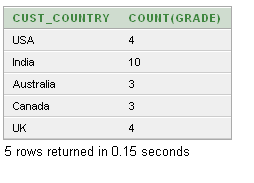
Using GROUP BY with Aggregate Functions
- The power of aggregate functions is greater when combined with the GROUP BY clause.
- The GROUP BY clause is rarely used without an aggregate function.
SQL GROUP BY with COUNT() function
The following query displays number of employees work in each department.
Sample table: employees
SQL Code:
SELECT department_id "Department Code",
COUNT(*) "No of Employees"
FROM employees
GROUP BY department_id;
Sample Output:
Department Code No of Employees
--------------- ---------------
100 6
30 6
1
90 3
20 2
70 1
110 2
50 45
80 34
40 1
60 5
10 1
SQL GROUP BY with SUM() function
The following query displays total salary paid to employees work in each department.
Sample table: employees
SQL Code:
SELECT department_id, SUM(salary)
FROM employees
GROUP BY department_id;
Relational Algebra Expression:
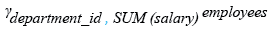
Relational Algebra Tree:
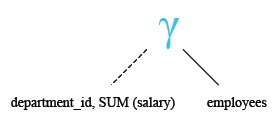
Sample Output:
DEPARTMENT_ID SUM(SALARY)
------------- -----------
100 51608
30 24900
7000
90 58000
20 19000
70 10000
110 20308
50 156400
80 304500
40 6500
60 28800
10 4400
SQL GROUP BY with COUNT() and SUM() function
The following query displays number of employees, total salary paid to employees work in each department.
Sample table: employees
SQL Code:
SELECT department_id "Department Code",
COUNT(*) "No of Employees",
SUM(salary) "Total Salary"
FROM employees
GROUP BY department_id;
Sample Output:
Department Code No of Employees Total Salary
--------------- --------------- ------------
100 6 51608
30 6 24900
1 7000
90 3 58000
20 2 19000
70 1 10000
110 2 20308
50 45 156400
80 34 304500
40 1 6500
60 5 28800
10 1 4400
SQL GROUP BY on more than one columns
The following query displays the department code, job id, total salary paid to employees group by department_id, job_id.
Sample table: employees
SQL Code:
SELECT department_id "Department Code", job_id,
SUM(salary) "Total Salary"
FROM employees
GROUP BY department_id,job_id;
Sample Output:
Department Code JOB_ID Total Salary
--------------- ---------- ------------
110 AC_ACCOUNT 8300
90 AD_VP 34000
50 ST_CLERK 55700
80 SA_REP 243500
50 ST_MAN 36400
80 SA_MAN 61000
110 AC_MGR 12008
90 AD_PRES 24000
60 IT_PROG 28800
100 FI_MGR 12008
30 PU_CLERK 13900
50 SH_CLERK 64300
20 MK_MAN 13000
100 FI_ACCOUNT 39600
SA_REP 7000
70 PR_REP 10000
30 PU_MAN 11000
10 AD_ASST 4400
20 MK_REP 6000
40 HR_REP 6500
SQL GROUP BY with WHERE clause
The following query displays the department code, total salary paid to employees group by department_id and manager_id=103.
Sample table: employees
SQL Code:
SELECT department_id "Department Code",
SUM(salary) "Total Salary"
FROM employees
WHERE MANAGER_ID = 103
GROUP BY department_id;
Sample Output:
Department Code Total Salary
--------------- ------------
60 19800
SQL GROUP BY with HAVING clause
The following query displays the department id, number of employees of those groups that have more than 2 employees:
Sample table: employees
SQL Code:
SELECT department_id, count(*) "No. of Employee"
FROM employees
GROUP BY department_id
HAVING count(*)>2;
Sample Output:
DEPARTMENT_ID No. of Employee
------------- ---------------
100 6
30 6
90 3
50 45
80 34
60 5
Practice SQL Exercises
- SQL Exercises, Practice, Solution
- SQL Retrieve data from tables [33 Exercises]
- SQL Boolean and Relational operators [12 Exercises]
- SQL Wildcard and Special operators [22 Exercises]
- SQL Aggregate Functions [25 Exercises]
- SQL Formatting query output [10 Exercises]
- SQL Quering on Multiple Tables [8 Exercises]
- FILTERING and SORTING on HR Database [38 Exercises]
- SQL JOINS
- SQL SUBQUERIES
- SQL Union[9 Exercises]
- SQL View[16 Exercises]
- SQL User Account Management [16 Exercise]
- Movie Database
- BASIC queries on movie Database [10 Exercises]
- SUBQUERIES on movie Database [16 Exercises]
- JOINS on movie Database [24 Exercises]
- Soccer Database
- Introduction
- BASIC queries on soccer Database [29 Exercises]
- SUBQUERIES on soccer Database [33 Exercises]
- Hospital Database
- Employee Database
- More to come!
Want to improve the above article? Contribute your Notes/Comments/Examples through Disqus.
SQL: Tips of the Day
SQL Server SELECT into existing table.
INSERT INTO dbo.TABLETWO SELECT col1, col2 FROM dbo.TABLEONE WHERE col3 LIKE @search_key
This assumes there's only two columns in dbo.TABLETWO - you need to specify the columns otherwise:
INSERT INTO dbo.TABLETWO (col1, col2) SELECT col1, col2 FROM dbo.TABLEONE WHERE col3 LIKE @search_key
Database: SQL Server
Ref: https://bit.ly/3y6tpA3
- New Content published on w3resource:
- HTML-CSS Practical: Exercises, Practice, Solution
- Java Regular Expression: Exercises, Practice, Solution
- Scala Programming Exercises, Practice, Solution
- Python Itertools exercises
- Python Numpy exercises
- Python GeoPy Package exercises
- Python Pandas exercises
- Python nltk exercises
- Python BeautifulSoup exercises
- Form Template
- Composer - PHP Package Manager
- PHPUnit - PHP Testing
- Laravel - PHP Framework
- Angular - JavaScript Framework
- Vue - JavaScript Framework
- Jest - JavaScript Testing Framework
