Python while loop
While loop
Loops are used to repeatedly execute a block of program statements. The basic loop structure in Python is while loop. Here is the syntax.
Syntax:
statement_1
statement_2
....
The while loop runs as long as the expression (condition) evaluates to True and execute the program block. The condition is checked every time at the beginning of the loop and the first time when the expression evaluates to False, the loop stops without executing any remaining statement(s). The following example prints the digits 0 to 4 as we set the condition x < 5.
x = 0;
while (x < 5):
print(x)
x += 1
Output:
0 1 2 3 4
One thing we should remember that a while loop tests its condition before the body of the loop (block of program statements) is executed. If the initial test returns false, the body is not executed at all. For example the following code never prints out anything since before executing the condition evaluates to false.
x = 10;
while (x < 5):
print(x)
x += 1
Flowchart:
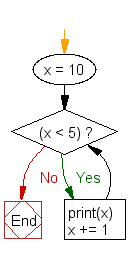
The following while loop is an infinite loop, using True as the condition:
x = 10;
while (True):
print(x)
x += 1
Flowchart:
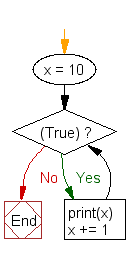
Python: while and else statement
There is a structural similarity between while and else statement. Both have a block of statement(s) which is only executed when the condition is true. The difference is that block belongs to if statement executes once whereas block belongs to while statement executes repeatedly.
You can attach an optional else clause with while statement, in this case, syntax will be -
statement_1
statement_2
......
else :
statement_3
statement_4
......
The while loop repeatedly tests the expression (condition) and, if it is true, executes the first block of program statements. The else clause is only executed when the condition is false it may be the first time it is tested and will not execute if the loop breaks, or if an exception is raised. If a break statement executes in first program block and terminates the loop then the else clause does not execute. In the following example, while loop calculates the sum of the integers from 0 to 9 and after completing the loop, else statement executes.
x = 0;
s = 0
while (x < 10):
s = s + x
x = x + 1
else :
print('The sum of first 9 integers : ',s)
Output:
The sum of first 9 integers: 45
Flowchart:
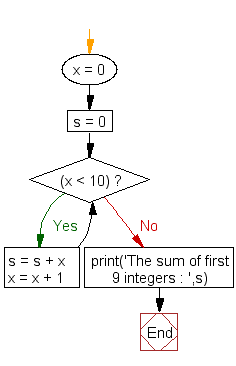
Example: while loop with if-else and break statement
x = 1;
s = 0
while (x < 10):
s = s + x
x = x + 1
if (x == 5):
break
else :
print('The sum of first 9 integers : ',s)
print('The sum of ',x,' numbers is :',s)
Output:
The sum of 5 numbers is : 10
In the above example the loop is terminated when x becomes 5. Here we use break statement to terminate the while loop without completing it, therefore program control goes to outside the while - else structure and execute the next print statement.
Flowchart:
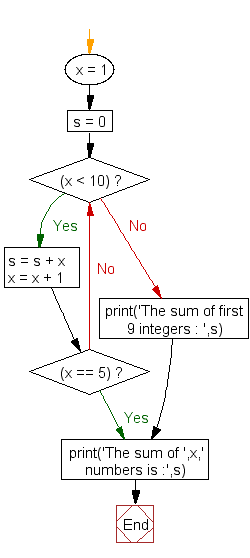
Previous: Python For Loop
Next: Python break, continue
Test your Python skills with w3resource's quiz
Python: Tips of the Day
Find current directory and file's directory:
To get the full path to the directory a Python file is contained in, write this in that file:
import os dir_path = os.path.dirname(os.path.realpath(__file__))
(Note that the incantation above won't work if you've already used os.chdir() to change your current working directory, since the value of the __file__ constant is relative to the current working directory and is not changed by an os.chdir() call.)
To get the current working directory use
import os cwd = os.getcwd()
Documentation references for the modules, constants and functions used above:
- The os and os.path modules.
- The __file__ constant
- os.path.realpath(path) (returns "the canonical path of the specified filename, eliminating any symbolic links encountered in the path")
- os.path.dirname(path) (returns "the directory name of pathname path")
- os.getcwd() (returns "a string representing the current working directory")
- os.chdir(path) ("change the current working directory to path")
Ref: https://bit.ly/3fy0R6m
- New Content published on w3resource:
- HTML-CSS Practical: Exercises, Practice, Solution
- Java Regular Expression: Exercises, Practice, Solution
- Scala Programming Exercises, Practice, Solution
- Python Itertools exercises
- Python Numpy exercises
- Python GeoPy Package exercises
- Python Pandas exercises
- Python nltk exercises
- Python BeautifulSoup exercises
- Form Template
- Composer - PHP Package Manager
- PHPUnit - PHP Testing
- Laravel - PHP Framework
- Angular - JavaScript Framework
- Vue - JavaScript Framework
- Jest - JavaScript Testing Framework
