PHP for Loop
Description
The PHP for loop allows the user to put all the loop-related statements (i.e. INITIALIZER; CONDITION; INCREMENTOR or DECREMENTOR) in one place. The structure is similar to C language.
Syntax
for ( initialize counter ; test counter ; increment counter)
{
execute the statement;
}
- initialize counter : Initialize the loop counter value.
- test counter : Verify the loop counter whether the condition is true.
- increment counter : Increasing the loop counter value.
- execute the statement : Execute php statements.
Alternatively, you can write for loop statement using the following syntax also.
for (expr1; expr2; expr3): statement ... endfor;
Pictorial representation of for loop
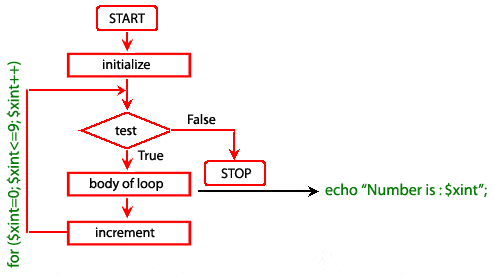
Example:
The following example displays the numbers between 0 to 5.
<?php
for ($xint=0; $xint<=5; $xint++)
{
echo "Number is : $xint <br />";
}
?>Output:
Number is : 0 Number is : 1 Number is : 2 Number is : 3 Number is : 4 Number is : 5
View the example in the browser
You can execute for in the following ways also.
<?php
for ($xint = 1; ; $xint++) {
if ($i >= 5) {
break;
}
echo $xint;
}
?>
<?php
$xint = 1;
for (; ; )
{
if ($xint >= 5)
{
break;
}
echo $xint;
$xint++;
}
?>Example: Counting number of times a word present in a sentence.
<?php
$text="The quick brown Fox jumps over the lazy Dog";
$words = explode(" ", $text); // explode function looks for " " and creates an array, where each word is an element of the array
$now = count($words);
$j = 0;
for($i=0; $i<$now; $i++)
{
if ($words[$i] == "the" or $words[$i] == "The")
{
$j = $j+1;
}
}
echo $j;
?>Output:
2
View the example in the browser
Previous: do-while statement
Next: foreach statement
PHP: Tips of the Day
How to Sort Multi-dimensional Array by Value?
Try a usort, If you are still on PHP 5.2 or earlier, you'll have to define a sorting function first:
Example:
function sortByOrder($a, $b) {
return $a['order'] - $b['order'];
}
usort($myArray, 'sortByOrder');
Starting in PHP 5.3, you can use an anonymous function:
usort($myArray, function($a, $b) {
return $a['order'] - $b['order'];
});
And finally with PHP 7 you can use the spaceship operator:
usort($myArray, function($a, $b) {
return $a['order'] <=> $b['order'];
});
To extend this to multi-dimensional sorting, reference the second/third sorting elements if the first is zero - best explained below. You can also use this for sorting on sub-elements.
usort($myArray, function($a, $b) {
$retval = $a['order'] <=> $b['order'];
if ($retval == 0) {
$retval = $a['suborder'] <=> $b['suborder'];
if ($retval == 0) {
$retval = $a['details']['subsuborder'] <=> $b['details']['subsuborder'];
}
}
return $retval;
});
If you need to retain key associations, use uasort() - see comparison of array sorting functions in the manual
Ref : https://bit.ly/3i77vCC
- New Content published on w3resource:
- HTML-CSS Practical: Exercises, Practice, Solution
- Java Regular Expression: Exercises, Practice, Solution
- Scala Programming Exercises, Practice, Solution
- Python Itertools exercises
- Python Numpy exercises
- Python GeoPy Package exercises
- Python Pandas exercises
- Python nltk exercises
- Python BeautifulSoup exercises
- Form Template
- Composer - PHP Package Manager
- PHPUnit - PHP Testing
- Laravel - PHP Framework
- Angular - JavaScript Framework
- Vue - JavaScript Framework
- Jest - JavaScript Testing Framework
