PHP do while Loop Statement
Description
There is a small difference between the while and do while loops. The difference is the place where the condition is tested. As we already seen in a while loop that condition is tested at the beginning, i.e. before execution any of the statement within the while loop.
In the case of do while loop the condition is tested after having executed the statements within the loop. This means that do-while would execute its statements at least once, even if the condition fails for the first time itself.
Syntax:
do
{
execute the statements;
}
while (condition is true)
Example -1:
The following example print "Increment Number" with $x1 value as well as "Hello world" five times.
<?php
$x1=1;
do {
echo "Increment Number : $x1 <br />";
echo "Hello World <br />";
$x1=$x1+1;
}while ($x1<=5)
?>Output:
Increment Number : 1 Hello World Increment Number : 2 Hello World Increment Number : 3 Hello World Increment Number : 4 Hello World Increment Number : 5 Hello World
View the example in the browser
Pictorial representation of do while loop
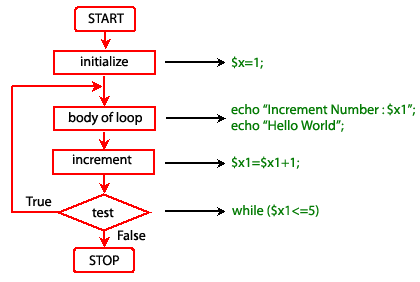
Example -2:
In the following example, the loop will run one time exactly since after the first iteration, when truth expression is checked, it evaluates to FALSE (as $X is not bigger than 5) and the loop execution ends.
<?php
$x1=0;
do {
echo "Increment Number : $x1 <br />";
echo "Hello World <br />";
$x1=$x1+1;
}while ($x1>5)
?>Output:
Increment Number : 0 Hello World
View the example in the browser See also
Previous: while statement
Next: for statement
PHP: Tips of the Day
How to Sort Multi-dimensional Array by Value?
Try a usort, If you are still on PHP 5.2 or earlier, you'll have to define a sorting function first:
Example:
function sortByOrder($a, $b) {
return $a['order'] - $b['order'];
}
usort($myArray, 'sortByOrder');
Starting in PHP 5.3, you can use an anonymous function:
usort($myArray, function($a, $b) {
return $a['order'] - $b['order'];
});
And finally with PHP 7 you can use the spaceship operator:
usort($myArray, function($a, $b) {
return $a['order'] <=> $b['order'];
});
To extend this to multi-dimensional sorting, reference the second/third sorting elements if the first is zero - best explained below. You can also use this for sorting on sub-elements.
usort($myArray, function($a, $b) {
$retval = $a['order'] <=> $b['order'];
if ($retval == 0) {
$retval = $a['suborder'] <=> $b['suborder'];
if ($retval == 0) {
$retval = $a['details']['subsuborder'] <=> $b['details']['subsuborder'];
}
}
return $retval;
});
If you need to retain key associations, use uasort() - see comparison of array sorting functions in the manual
Ref : https://bit.ly/3i77vCC
- New Content published on w3resource:
- HTML-CSS Practical: Exercises, Practice, Solution
- Java Regular Expression: Exercises, Practice, Solution
- Scala Programming Exercises, Practice, Solution
- Python Itertools exercises
- Python Numpy exercises
- Python GeoPy Package exercises
- Python Pandas exercises
- Python nltk exercises
- Python BeautifulSoup exercises
- Form Template
- Composer - PHP Package Manager
- PHPUnit - PHP Testing
- Laravel - PHP Framework
- Angular - JavaScript Framework
- Vue - JavaScript Framework
- Jest - JavaScript Testing Framework
