SQL Subquery Exercises: Display only those customers whose grade are, in fact, higher than every customer in New York
SQL SUBQUERY : Exercise-26 with Solution
26. From the following tables write a SQL query to find those customers whose grades are higher than those living in New York City. Return customer_id, cust_name, city, grade and salesman_id.
Sample table: Customer
Sample Solution:
SELECT *
FROM customer
WHERE grade > ALL
(SELECT grade
FROM customer
WHERE city='New York');
Output of the Query:
customer_id cust_name city grade salesman_id 3008 Julian Green London 300 5002 3004 Fabian Johnson Paris 300 5006
Explanation:
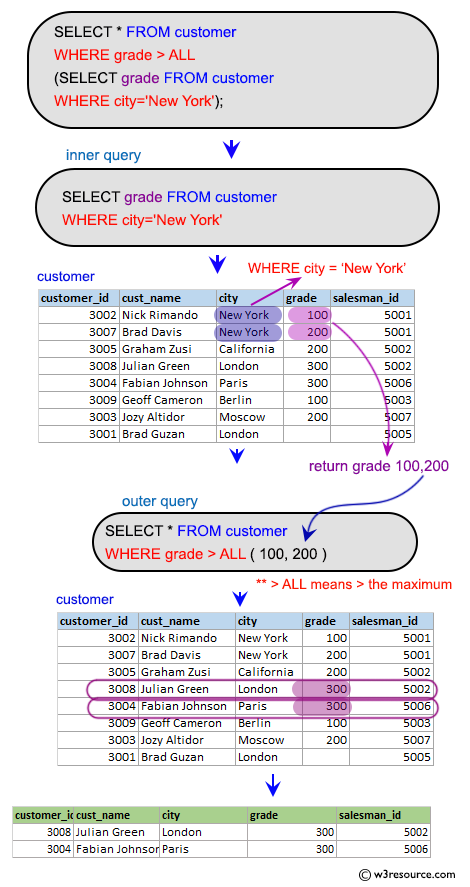
Practice Online
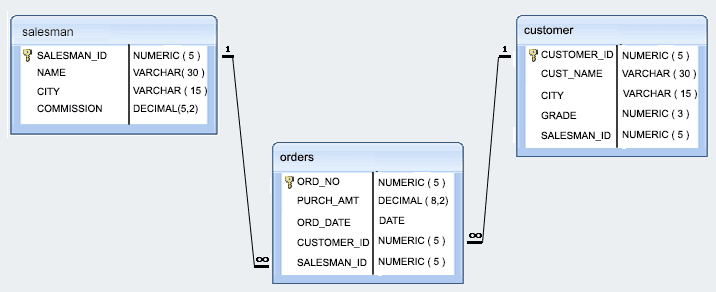
Query Visualization:
Duration:
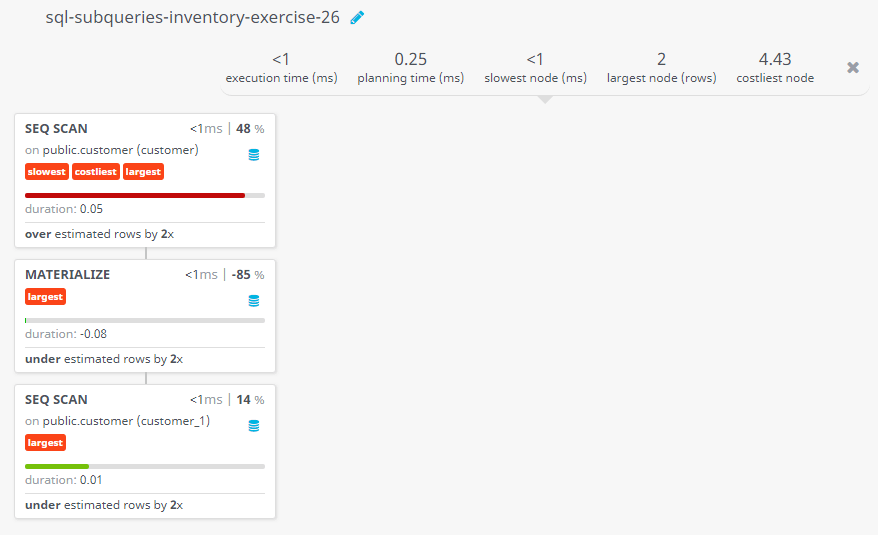
Rows:
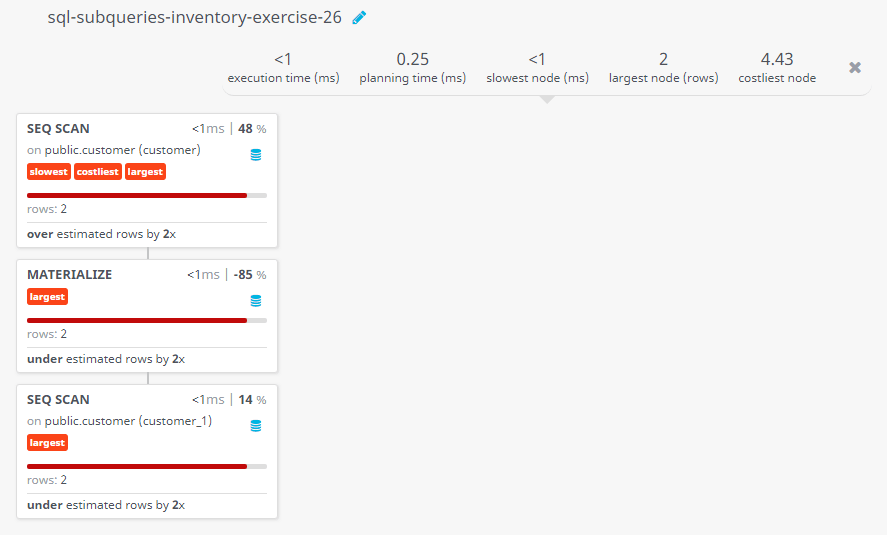
Cost:
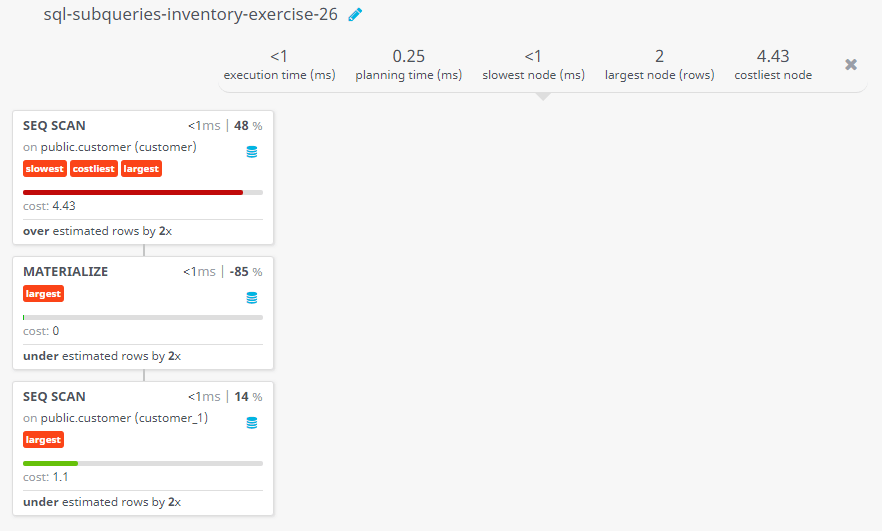
Contribute your code and comments through Disqus.
Previous: From the following tables, write a SQL query to find those orders where every order amount less than the maximum order amount of a customer lives in London City. Return ord_no, purch_amt, ord_date, customer_id and salesman_id.
Next: From the following tables, write a SQL query to calculate the total order amount generated by a salesman. The salesman should belong to the cities where any of the customer living. Return salesman name, city and total order amount.
What is the difficulty level of this exercise?
Test your Programming skills with w3resource's quiz.
SQL: Tips of the Day
SQL Server SELECT into existing table.
INSERT INTO dbo.TABLETWO SELECT col1, col2 FROM dbo.TABLEONE WHERE col3 LIKE @search_key
This assumes there's only two columns in dbo.TABLETWO - you need to specify the columns otherwise:
INSERT INTO dbo.TABLETWO (col1, col2) SELECT col1, col2 FROM dbo.TABLEONE WHERE col3 LIKE @search_key
Database: SQL Server
Ref: https://bit.ly/3y6tpA3
- New Content published on w3resource:
- HTML-CSS Practical: Exercises, Practice, Solution
- Java Regular Expression: Exercises, Practice, Solution
- Scala Programming Exercises, Practice, Solution
- Python Itertools exercises
- Python Numpy exercises
- Python GeoPy Package exercises
- Python Pandas exercises
- Python nltk exercises
- Python BeautifulSoup exercises
- Form Template
- Composer - PHP Package Manager
- PHPUnit - PHP Testing
- Laravel - PHP Framework
- Angular - JavaScript Framework
- Vue - JavaScript Framework
- Jest - JavaScript Testing Framework
