SQL Exercises: Find the total purchase amount for all orders
SQL Aggregate Functions: Exercise-1 with Solution
From the following table, write a SQL query to calculate total purchase amount of all orders. Return total purchase amount.
Sample table: orders
Sample Solution:
SELECT SUM (purch_amt)
FROM orders;
Output of the Query:
sum 17541.18
Relational Algebra Expression:
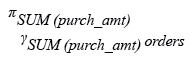
Relational Algebra Tree:
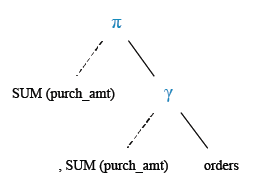
Explanation:
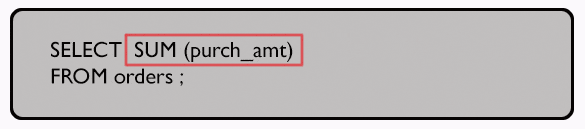
Pictorial presentation:
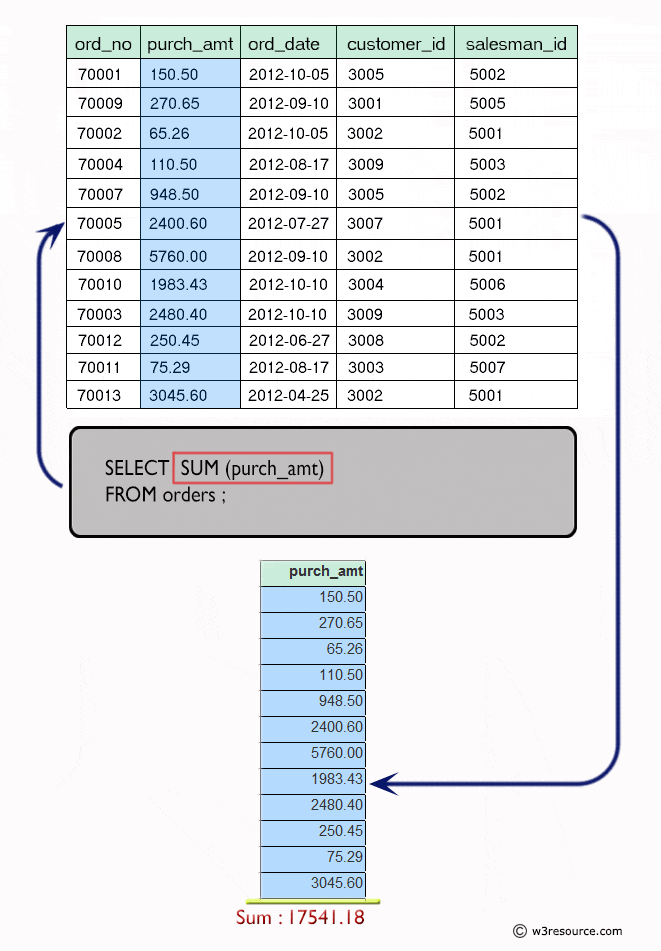
Practice Online
Query Visualization:
Duration:
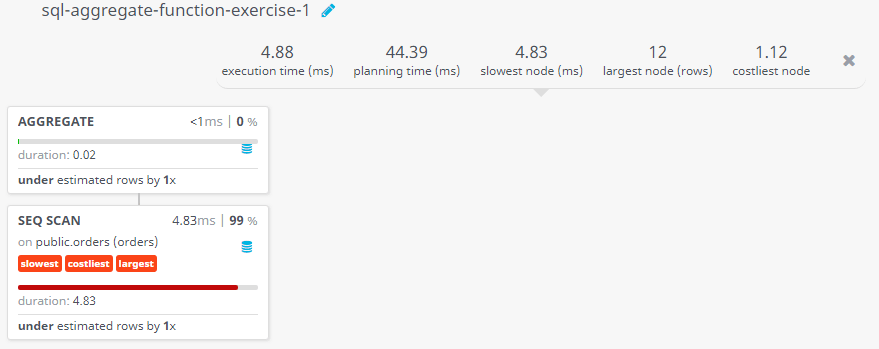
Rows:
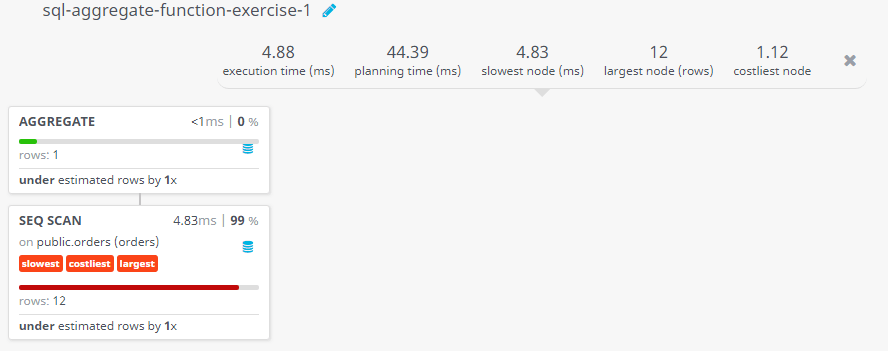
Cost:
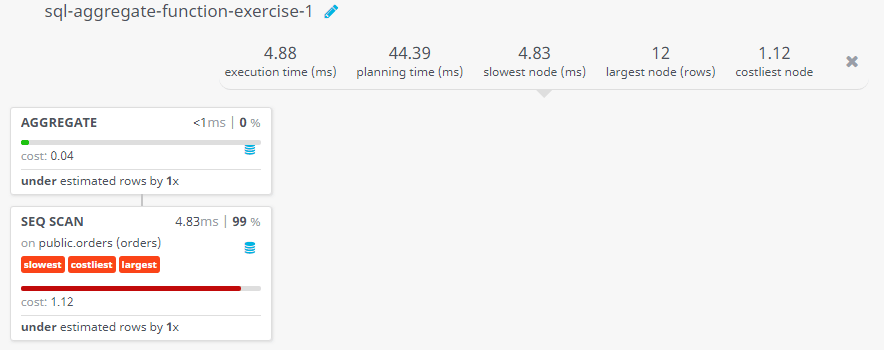
Have another way to solve this solution? Contribute your code (and comments) through Disqus.
Previous: SQL Aggregate Functions Exercises Home
Next: From the following table, write a SQL query to calculate average purchase amount of all orders. Return average purchase amount.
Test your Programming skills with w3resource's quiz.
What is the difficulty level of this exercise?
SQL: Tips of the Day
SQL Server SELECT into existing table.
INSERT INTO dbo.TABLETWO SELECT col1, col2 FROM dbo.TABLEONE WHERE col3 LIKE @search_key
This assumes there's only two columns in dbo.TABLETWO - you need to specify the columns otherwise:
INSERT INTO dbo.TABLETWO (col1, col2) SELECT col1, col2 FROM dbo.TABLEONE WHERE col3 LIKE @search_key
Database: SQL Server
Ref: https://bit.ly/3y6tpA3
- New Content published on w3resource:
- HTML-CSS Practical: Exercises, Practice, Solution
- Java Regular Expression: Exercises, Practice, Solution
- Scala Programming Exercises, Practice, Solution
- Python Itertools exercises
- Python Numpy exercises
- Python GeoPy Package exercises
- Python Pandas exercises
- Python nltk exercises
- Python BeautifulSoup exercises
- Form Template
- Composer - PHP Package Manager
- PHPUnit - PHP Testing
- Laravel - PHP Framework
- Angular - JavaScript Framework
- Vue - JavaScript Framework
- Jest - JavaScript Testing Framework
