SQL JOINS on HR Database: Display the first name, last name, department number and department name, for all employees for departments 80 or 40
SQL JOINS on HR Database: Exercise-4 with Solution
4. From the following tables, write a SQL query to find all those employees who work in department ID 80 or 40. Return first name, last name, department number and department name.
Sample table: departments
Sample table: employees
Sample Solution:
SELECT E.first_name , E.last_name ,
E.department_id , D.department_name
FROM employees E
JOIN departments D
ON E.department_id = D.department_id
AND E.department_id IN (80 , 40)
ORDER BY E.last_name;
Sample Output:
first_name last_name department_id department_name Ellen Abel 80 Sales Sundar Ande 80 Sales Amit Banda 80 Sales Elizabeth Bates 80 Sales David Bernstein 80 Sales Harrison Bloom 80 Sales Nanette Cambrault 80 Sales Gerald Cambrault 80 Sales Louise Doran 80 Sales Alberto Errazuriz 80 Sales Tayler Fox 80 Sales Danielle Greene 80 Sales Peter Hall 80 Sales Alyssa Hutton 80 Sales Charles Johnson 80 Sales Janette King 80 Sales Sundita Kumar 80 Sales David Lee 80 Sales Jack Livingston 80 Sales Mattea Marvins 80 Sales Susan Mavris 40 Human Resources Allan McEwen 80 Sales Christopher Olsen 80 Sales Lisa Ozer 80 Sales Karen Partners 80 Sales John Russell 80 Sales Sarath Sewall 80 Sales Lindsey Smith 80 Sales William Smith 80 Sales Patrick Sully 80 Sales Jonathon Taylor 80 Sales Peter Tucker 80 Sales Oliver Tuvault 80 Sales Clara Vishney 80 Sales Eleni Zlotkey 80 Sales
Relational Algebra Expression:
Relational Algebra Tree:
Pictorial Presentation:
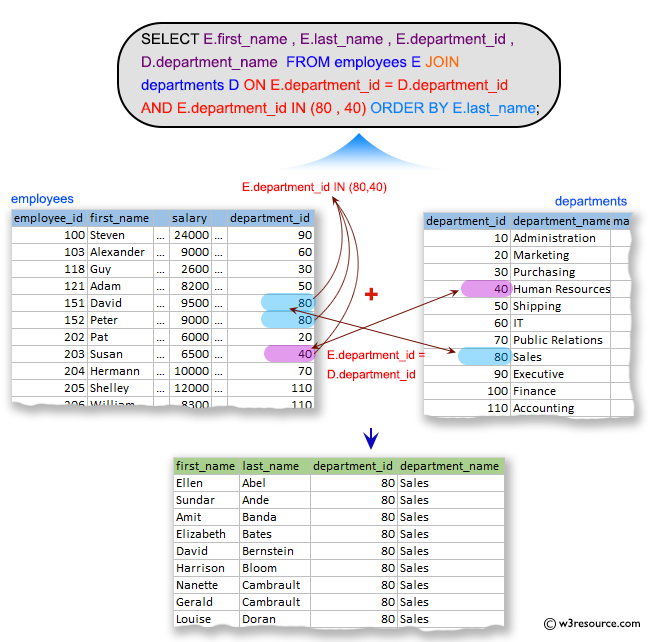
Practice Online
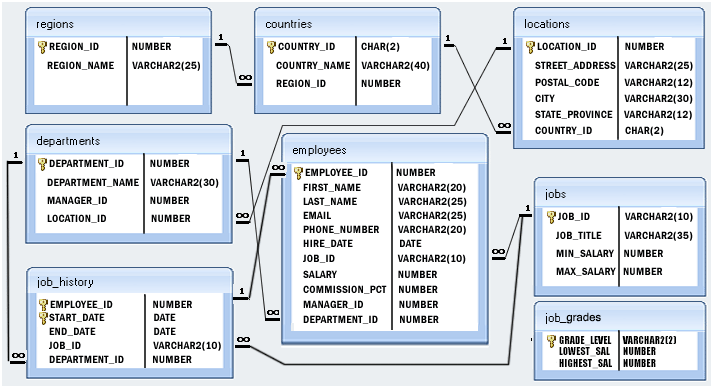
Query Visualization:
Duration:
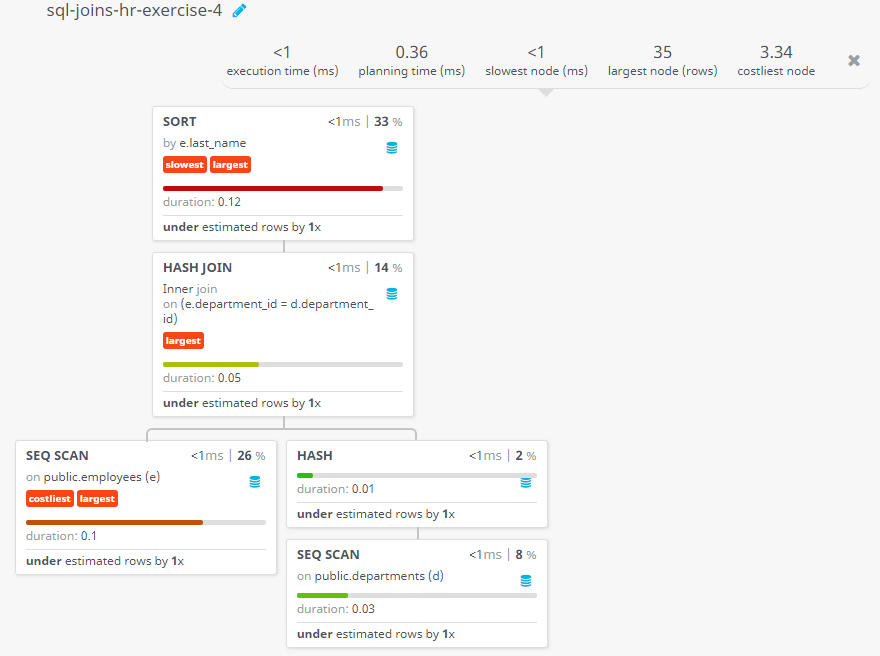
Rows:
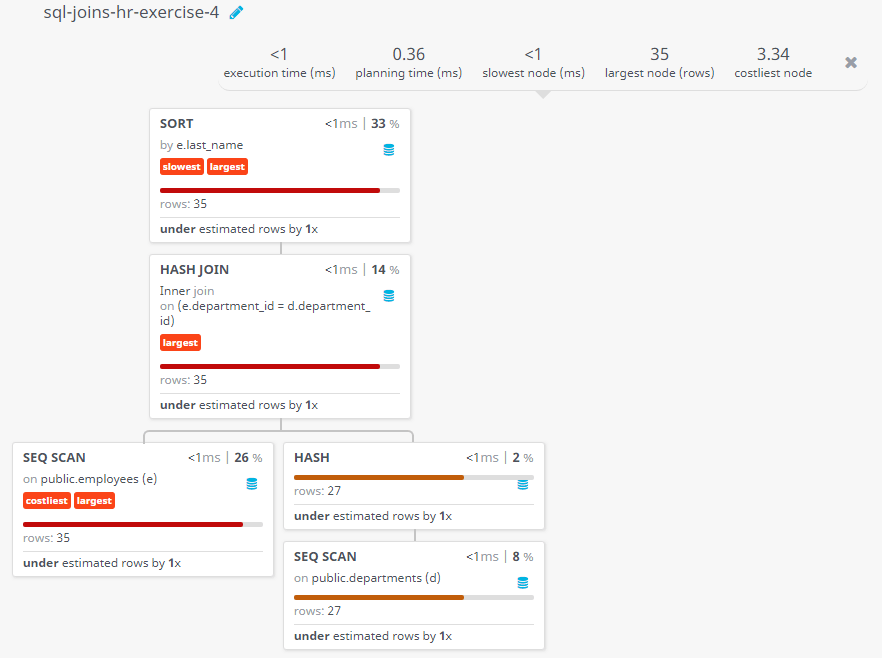
Cost:
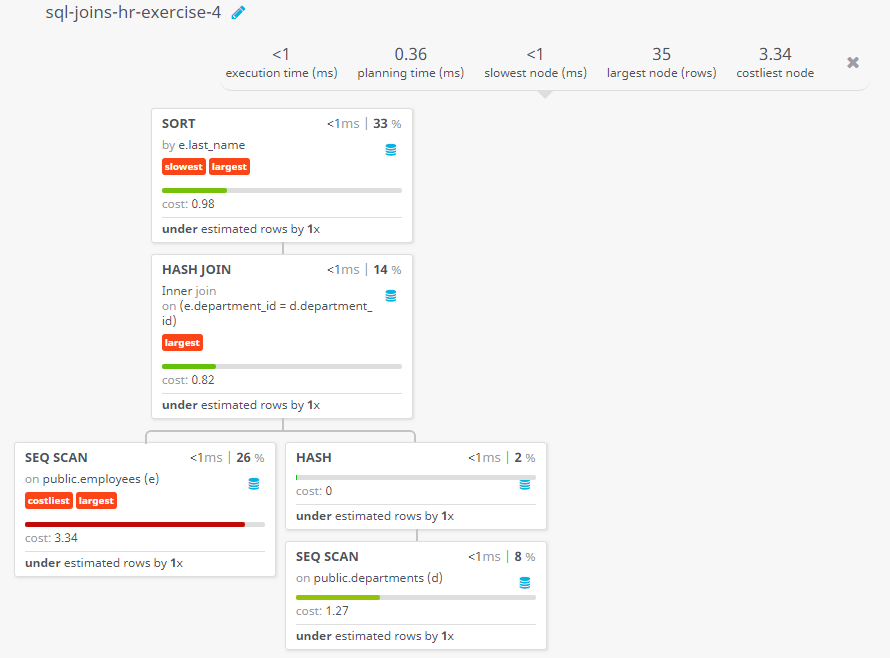
Have another way to solve this solution? Contribute your code (and comments) through Disqus.
Previous: From the following table, write a SQL query to find the first name, last name, salary, and job grade for all employees.
Next: From the following tables, write a SQL query to find those employees whose first name contains a letter ‘z’. Return first name, last name, department, city, and state province.
What is the difficulty level of this exercise?
Test your Programming skills with w3resource's quiz.
SQL: Tips of the Day
SQL Server SELECT into existing table.
INSERT INTO dbo.TABLETWO SELECT col1, col2 FROM dbo.TABLEONE WHERE col3 LIKE @search_key
This assumes there's only two columns in dbo.TABLETWO - you need to specify the columns otherwise:
INSERT INTO dbo.TABLETWO (col1, col2) SELECT col1, col2 FROM dbo.TABLEONE WHERE col3 LIKE @search_key
Database: SQL Server
Ref: https://bit.ly/3y6tpA3
- New Content published on w3resource:
- HTML-CSS Practical: Exercises, Practice, Solution
- Java Regular Expression: Exercises, Practice, Solution
- Scala Programming Exercises, Practice, Solution
- Python Itertools exercises
- Python Numpy exercises
- Python GeoPy Package exercises
- Python Pandas exercises
- Python nltk exercises
- Python BeautifulSoup exercises
- Form Template
- Composer - PHP Package Manager
- PHPUnit - PHP Testing
- Laravel - PHP Framework
- Angular - JavaScript Framework
- Vue - JavaScript Framework
- Jest - JavaScript Testing Framework
