Python Web Scraping: Extract and display all the header tags from en.wikipedia.org/wiki/Main_Page
Python Web Scraping: Exercise-7 with Solution
Write a Python program to extract and display all the header tags from en.wikipedia.org/wiki/Main_Page.
Sample Solution:
Python Code:
from urllib.request import urlopen
from bs4 import BeautifulSoup
html = urlopen('https://en.wikipedia.org/wiki/Main_Page')
bs = BeautifulSoup(html, "html.parser")
titles = bs.find_all(['h1', 'h2','h3','h4','h5','h6'])
print('List all the header tags :', *titles, sep='\n\n')
Sample Output:
List all the header tags : <h1 class="firstHeading" id="firstHeading" lang="en">Main Page</h1> <h2 id="mp-tfa-h2" style="margin:0.5em; background:#cef2e0; font-family:inherit; font-size:120%; font-weight:bold; border:1px solid #a3bfb1; color:#000; padding:0.2em 0.4em;"><span id="From_today.27s_featured_article"></span><span class="mw-headline" id="From_today's_featured_article">From today's featured article</span></h2> <h2 id="mp-dyk-h2" style="clear:both; margin:0.5em; background:#cef2e0; font-family:inherit; font-size:120%; font-weight:bold; border:1px solid #a3bfb1; color:#000; padding:0.2em 0.4em;"><span class="mw-headline" id="Did_you_know...">Did you know...</span></h2> <h2 id="mp-itn-h2" style="margin:0.5em; background:#cedff2; font-family:inherit; font-size:120%; font-weight:bold; border:1px solid #a3b0bf; color:#000; padding:0.2em 0.4em;"><span class="mw-headline" id="In_the_news">In the news</span></h2> <h2 id="mp-otd-h2" style="clear:both; margin:0.5em; background:#cedff2; font-family:inherit; font-size:120%; font-weight:bold; border:1px solid #a3b0bf; color:#000; padding:0.2em 0.4em;"><span class="mw-headline" id="On_this_day">On this day</span></h2> <h2 id="mp-tfl-h2" style="margin:0.5em; background:#f2cedd; font-family:inherit; font-size:120%; font-weight:bold; border:1px solid #bfa3af; color:#000; padding:0.2em 0.4em"><span id="From_today.27s_featured_list"></span><span class="mw-headline" id="From_today's_featured_list">From today's featured list</span></h2> <h2 id="mp-tfp-h2" style="margin:0.5em; background:#ddcef2; font-family:inherit; font-size:120%; font-weight:bold; border:1px solid #afa3bf; color:#000; padding:0.2em 0.4em"><span id="Today.27s_featured_picture"></span><span class="mw-headline" id="Today's_featured_picture">Today's featured picture</span></h2> <h2 id="mp-other" style="margin:0.5em; background:#eeeeee; border:1px solid #ddd; color:#222; padding:0.2em 0.4em; font-size:120%; font-weight:bold; font-family:inherit;"><span class="mw-headline" id="Other_areas_of_Wikipedia">Other areas of Wikipedia</span></h2> <h2 id="mp-sister" style="margin:0.5em; background:#eeeeee; border:1px solid #ddd; color:#222; padding:0.2em 0.4em; font-size:120%; font-weight:bold; font-family:inherit;"><span id="Wikipedia.27s_sister_projects"></span><span class="mw-headline" id="Wikipedia's_sister_projects">Wikipedia's sister projects</span></h2> <h2 id="mp-lang" style="margin:0.5em; background:#efefef; border:1px solid #ddd; color:#222; padding:0.2em 0.4em; font-size:120%; font-weight:bold; font-family:inherit;"><span class="mw-headline" id="Wikipedia_languages">Wikipedia languages</span></h2> <h2>Navigation menu</h2> <h3 id="p-personal-label">Personal tools</h3> <h3 id="p-namespaces-label">Namespaces</h3> <h3 id="p-variants-label"> <span>Variants</span> </h3> <h3 id="p-views-label">Views</h3> <h3 id="p-cactions-label"><span>More</span></h3> <h3> <label for="searchInput">Search</label> </h3> <h3 id="p-navigation-label">Navigation</h3> <h3 id="p-interaction-label">Interaction</h3> <h3 id="p-tb-label">Tools</h3> <h3 id="p-coll-print_export-label">Print/export</h3> <h3 id="p-wikibase-otherprojects-label">In other projects</h3> <h3 id="p-lang-label">Languages</h3>
Flowchart:
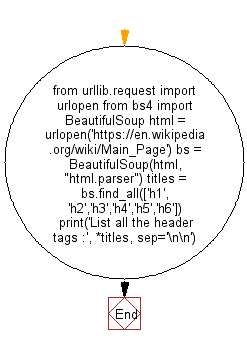
Python Code Editor:
Have another way to solve this solution? Contribute your code (and comments) through Disqus.
Previous: Write a Python program to extract h1 tag from example.com.
Next: Write a Python program to extract and display all the image links from en.wikipedia.org/wiki/Peter_Jeffrey_(RAAF_officer).
What is the difficulty level of this exercise?
Python: Tips of the Day
Find current directory and file's directory:
To get the full path to the directory a Python file is contained in, write this in that file:
import os dir_path = os.path.dirname(os.path.realpath(__file__))
(Note that the incantation above won't work if you've already used os.chdir() to change your current working directory, since the value of the __file__ constant is relative to the current working directory and is not changed by an os.chdir() call.)
To get the current working directory use
import os cwd = os.getcwd()
Documentation references for the modules, constants and functions used above:
- The os and os.path modules.
- The __file__ constant
- os.path.realpath(path) (returns "the canonical path of the specified filename, eliminating any symbolic links encountered in the path")
- os.path.dirname(path) (returns "the directory name of pathname path")
- os.getcwd() (returns "a string representing the current working directory")
- os.chdir(path) ("change the current working directory to path")
Ref: https://bit.ly/3fy0R6m
- New Content published on w3resource:
- HTML-CSS Practical: Exercises, Practice, Solution
- Java Regular Expression: Exercises, Practice, Solution
- Scala Programming Exercises, Practice, Solution
- Python Itertools exercises
- Python Numpy exercises
- Python GeoPy Package exercises
- Python Pandas exercises
- Python nltk exercises
- Python BeautifulSoup exercises
- Form Template
- Composer - PHP Package Manager
- PHPUnit - PHP Testing
- Laravel - PHP Framework
- Angular - JavaScript Framework
- Vue - JavaScript Framework
- Jest - JavaScript Testing Framework
