Python: Set the indentation of the first line
Python String: Exercise-29 with Solution
Write a Python program to set the indentation of the first line.
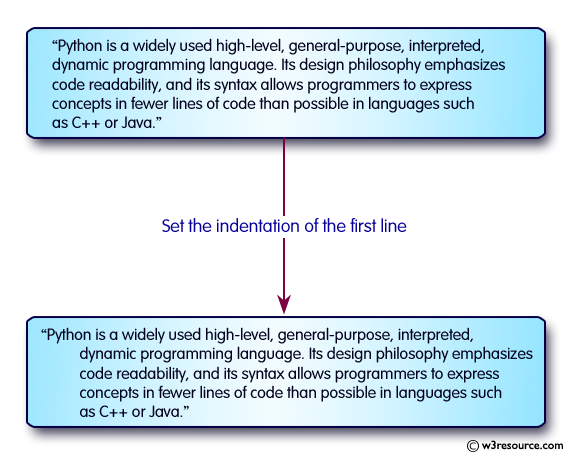
Sample Solution:-
Python Code:
import textwrap
sample_text ='''
Python is a widely used high-level, general-purpose, interpreted, dynamic
programming language. Its design philosophy emphasizes code readability,
and its syntax allows programmers to express concepts in fewer lines of
code than possible in languages such as C++ or Java.
'''
text1 = textwrap.dedent(sample_text).strip()
print()
print(textwrap.fill(text1,
initial_indent='',
subsequent_indent=' ' * 4,
width=80,
))
print()
Sample Output:
Python is a widely used high-level, general-purpose, interpreted, dynamic
programming language. Its design philosophy emphasizes code readability, and
its syntax allows programmers to express concepts in fewer lines of code
than possible in languages such as C++ or Java.
Flowchart:
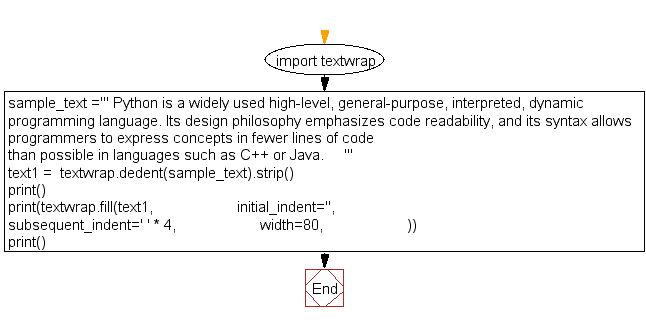
Python Code Editor:
Have another way to solve this solution? Contribute your code (and comments) through Disqus.
Previous: Write a Python program to add a prefix text to all of the lines in a string.
Next: Write a Python program to print the following floating numbers upto 2 decimal places.
What is the difficulty level of this exercise?
Test your Programming skills with w3resource's quiz.
Python: Tips of the Day
Find current directory and file's directory:
To get the full path to the directory a Python file is contained in, write this in that file:
import os dir_path = os.path.dirname(os.path.realpath(__file__))
(Note that the incantation above won't work if you've already used os.chdir() to change your current working directory, since the value of the __file__ constant is relative to the current working directory and is not changed by an os.chdir() call.)
To get the current working directory use
import os cwd = os.getcwd()
Documentation references for the modules, constants and functions used above:
- The os and os.path modules.
- The __file__ constant
- os.path.realpath(path) (returns "the canonical path of the specified filename, eliminating any symbolic links encountered in the path")
- os.path.dirname(path) (returns "the directory name of pathname path")
- os.getcwd() (returns "a string representing the current working directory")
- os.chdir(path) ("change the current working directory to path")
Ref: https://bit.ly/3fy0R6m
- New Content published on w3resource:
- HTML-CSS Practical: Exercises, Practice, Solution
- Java Regular Expression: Exercises, Practice, Solution
- Scala Programming Exercises, Practice, Solution
- Python Itertools exercises
- Python Numpy exercises
- Python GeoPy Package exercises
- Python Pandas exercises
- Python nltk exercises
- Python BeautifulSoup exercises
- Form Template
- Composer - PHP Package Manager
- PHPUnit - PHP Testing
- Laravel - PHP Framework
- Angular - JavaScript Framework
- Vue - JavaScript Framework
- Jest - JavaScript Testing Framework
