Python: Get system command output
Python Basic: Exercise-102 with Solution
Write a Python program to get system command output.
Sample Solution:-
Python Code:
import subprocess
# file and directory listing
returned_text = subprocess.check_output("dir", shell=True, universal_newlines=True)
print("dir command to list file and directory")
print(returned_text)
Sample Output:
6d2c5fa0-5ef2-11e6-8ff4-d5b1b3f27f4d ead74d50-beb7-11e6-933b-47978 84c7124 6d33f7a0-242d-11e7-820d-03f0e944369f eae8e560-767d-11e6-a3fc-0fb5e bee9d44 6d36f6e0-8616-11e6-affa-0dc8296ec630 eafedbe0-ed01-11e6-a189-7956f 7e10ca1 6d462c20-758e-11e6-a935-b7db6295ac51 eb190a30-bae6-11e6-a2d1-75a31 a870ce2 ------ 7feae620-bece-11e6-ad81-456cada677e8 sss.dat\n 7fef9710-7fc2-11e6-97c3-c153b6e0fe23 temp.txt 7ff17310-9c22-11e6-9e03-95cb39e2a59d test.txt 801a70f0-4414-11e6-a0ac-5bb3315a1c3b
Flowchart:
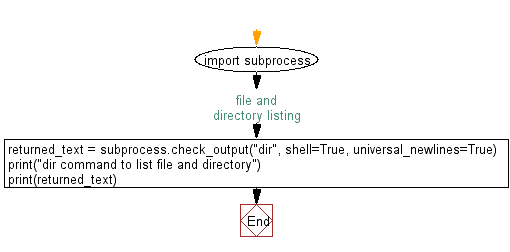
Python Code Editor:
Have another way to solve this solution? Contribute your code (and comments) through Disqus.
Previous: Write a Python program to access and print a URL's content to the console.
Next: Write a Python program to extract the filename from a given path.
What is the difficulty level of this exercise?
Test your Programming skills with w3resource's quiz.
Python: Tips of the Day
Find current directory and file's directory:
To get the full path to the directory a Python file is contained in, write this in that file:
import os dir_path = os.path.dirname(os.path.realpath(__file__))
(Note that the incantation above won't work if you've already used os.chdir() to change your current working directory, since the value of the __file__ constant is relative to the current working directory and is not changed by an os.chdir() call.)
To get the current working directory use
import os cwd = os.getcwd()
Documentation references for the modules, constants and functions used above:
- The os and os.path modules.
- The __file__ constant
- os.path.realpath(path) (returns "the canonical path of the specified filename, eliminating any symbolic links encountered in the path")
- os.path.dirname(path) (returns "the directory name of pathname path")
- os.getcwd() (returns "a string representing the current working directory")
- os.chdir(path) ("change the current working directory to path")
Ref: https://bit.ly/3fy0R6m
- New Content published on w3resource:
- HTML-CSS Practical: Exercises, Practice, Solution
- Java Regular Expression: Exercises, Practice, Solution
- Scala Programming Exercises, Practice, Solution
- Python Itertools exercises
- Python Numpy exercises
- Python GeoPy Package exercises
- Python Pandas exercises
- Python nltk exercises
- Python BeautifulSoup exercises
- Form Template
- Composer - PHP Package Manager
- PHPUnit - PHP Testing
- Laravel - PHP Framework
- Angular - JavaScript Framework
- Vue - JavaScript Framework
- Jest - JavaScript Testing Framework
