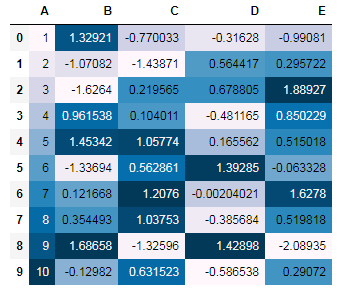Pandas styling Exercises: Write a Pandas program to make a gradient color on all the values of the said dataframe
Pandas styling: Exercise-13 with Solution
Create a dataframe of ten rows, four columns with random values. Write a Pandas program to make a gradient color on all the values of the said dataframe.
Sample Solution :
Python Code :
import pandas as pd
import numpy as np
import seaborn as sns
np.random.seed(24)
df = pd.DataFrame({'A': np.linspace(1, 10, 10)})
df = pd.concat([df, pd.DataFrame(np.random.randn(10, 4), columns=list('BCDE'))],
axis=1)
print("Original array:")
print(df)
print("\nDataframe - Gradient color:")
df.style.background_gradient()
Original array:
Original array:
A B C D E
0 1.0 1.329212 -0.770033 -0.316280 -0.990810
1 2.0 -1.070816 -1.438713 0.564417 0.295722
2 3.0 -1.626404 0.219565 0.678805 1.889273
3 4.0 0.961538 0.104011 -0.481165 0.850229
4 5.0 1.453425 1.057737 0.165562 0.515018
5 6.0 -1.336936 0.562861 1.392855 -0.063328
6 7.0 0.121668 1.207603 -0.002040 1.627796
7 8.0 0.354493 1.037528 -0.385684 0.519818
8 9.0 1.686583 -1.325963 1.428984 -2.089354
9 10.0 -0.129820 0.631523 -0.586538 0.290720
Dataframe - Gradient color:
Sample Output:
Download the Jupyter Notebook from here.
Python Code Editor:
Have another way to solve this solution? Contribute your code (and comments) through Disqus.
Previous: Create a dataframe of ten rows, four columns with random values. Write a Pandas program to make a gradient color mapping on a specified column.
Next: Create a dataframe of ten rows, four columns with random values. Write a Pandas program to display the dataframe in table style and border around the table and not around the rows.
What is the difficulty level of this exercise?
Python: Tips of the Day
Find current directory and file's directory:
To get the full path to the directory a Python file is contained in, write this in that file:
import os dir_path = os.path.dirname(os.path.realpath(__file__))
(Note that the incantation above won't work if you've already used os.chdir() to change your current working directory, since the value of the __file__ constant is relative to the current working directory and is not changed by an os.chdir() call.)
To get the current working directory use
import os cwd = os.getcwd()
Documentation references for the modules, constants and functions used above:
- The os and os.path modules.
- The __file__ constant
- os.path.realpath(path) (returns "the canonical path of the specified filename, eliminating any symbolic links encountered in the path")
- os.path.dirname(path) (returns "the directory name of pathname path")
- os.getcwd() (returns "a string representing the current working directory")
- os.chdir(path) ("change the current working directory to path")
Ref: https://bit.ly/3fy0R6m
- New Content published on w3resource:
- HTML-CSS Practical: Exercises, Practice, Solution
- Java Regular Expression: Exercises, Practice, Solution
- Scala Programming Exercises, Practice, Solution
- Python Itertools exercises
- Python Numpy exercises
- Python GeoPy Package exercises
- Python Pandas exercises
- Python nltk exercises
- Python BeautifulSoup exercises
- Form Template
- Composer - PHP Package Manager
- PHPUnit - PHP Testing
- Laravel - PHP Framework
- Angular - JavaScript Framework
- Vue - JavaScript Framework
- Jest - JavaScript Testing Framework