Pandas SQL Query: Display the name, salary and department number for those employees whose first name ends with the letter 'm'
Pandas HR database Queries: Exercise-15 with Solution
Write a Pandas program to display the first name, last name, salary and department number for those employees whose first name ends with the letter 'm'.
EMPLOYEES.csv
Sample Solution :
Python Code :
import pandas as pd
employees = pd.read_csv(r"EMPLOYEES.csv")
departments = pd.read_csv(r"DEPARTMENTS.csv")
job_history = pd.read_csv(r"JOB_HISTORY.csv")
jobs = pd.read_csv(r"JOBS.csv")
countries = pd.read_csv(r"COUNTRIES.csv")
regions = pd.read_csv(r"REGIONS.csv")
locations = pd.read_csv(r"LOCATIONS.csv")
print("First name Last name Salary Department ID")
result = employees[employees['first_name'].str[-1]=='m']
for index, row in result.iterrows():
print(row['first_name'].ljust(15),row['last_name'].ljust(15),str(row['salary']).ljust(9),row['department_id'])
Sample Output:
First name Last name Salary Department ID Adam Fripp 8200 50.0 Payam Kaufling 7900 50.0 William Smith 7400 80.0 William Gietz 8300 110.0
Click to view the table contain:
Python Code Editor:
Structure of HR database :
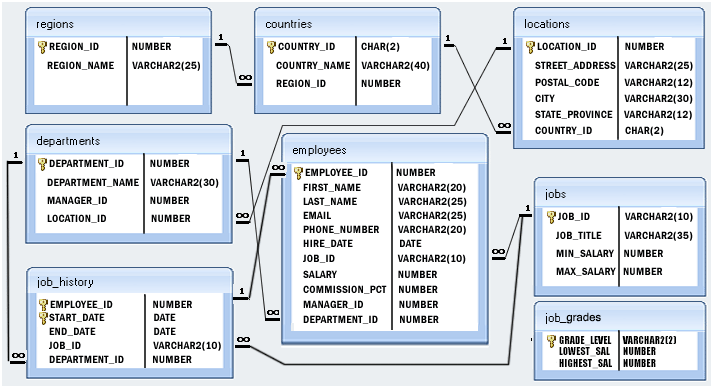
Have another way to solve this solution? Contribute your code (and comments) through Disqus.
Previous: Write a Pandas program to count the NaN values of all the columns of locations file.
Next: Write a Pandas program to display the first name, last name, salary and department number for those employees whose first name ends with the letter 'd' or 'n' or 's' and also arrange the result in descending order by department id.
What is the difficulty level of this exercise?
Python: Tips of the Day
Find current directory and file's directory:
To get the full path to the directory a Python file is contained in, write this in that file:
import os dir_path = os.path.dirname(os.path.realpath(__file__))
(Note that the incantation above won't work if you've already used os.chdir() to change your current working directory, since the value of the __file__ constant is relative to the current working directory and is not changed by an os.chdir() call.)
To get the current working directory use
import os cwd = os.getcwd()
Documentation references for the modules, constants and functions used above:
- The os and os.path modules.
- The __file__ constant
- os.path.realpath(path) (returns "the canonical path of the specified filename, eliminating any symbolic links encountered in the path")
- os.path.dirname(path) (returns "the directory name of pathname path")
- os.getcwd() (returns "a string representing the current working directory")
- os.chdir(path) ("change the current working directory to path")
Ref: https://bit.ly/3fy0R6m
- New Content published on w3resource:
- HTML-CSS Practical: Exercises, Practice, Solution
- Java Regular Expression: Exercises, Practice, Solution
- Scala Programming Exercises, Practice, Solution
- Python Itertools exercises
- Python Numpy exercises
- Python GeoPy Package exercises
- Python Pandas exercises
- Python nltk exercises
- Python BeautifulSoup exercises
- Form Template
- Composer - PHP Package Manager
- PHPUnit - PHP Testing
- Laravel - PHP Framework
- Angular - JavaScript Framework
- Vue - JavaScript Framework
- Jest - JavaScript Testing Framework
