Python: Find the weighted average of two or more numbers
Python List: Exercise - 254 with Solution
Write a Python program to get the weighted average of two or more numbers.
A weighted average is an average in which some of the items to be averaged are 'more important' or 'less important' than some of the others. The weights are (non-negative) numbers which measure the relative importance
For example, the weighted average of a list of numbers x1,…,xn with corresponding weights w1,…,wn is
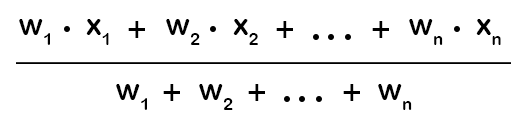
Ref: mathinsight.org
- Use sum() to sum the products of the numbers by their weight and to sum the weights.
- Use zip() and a list comprehension to iterate over the pairs of values and weights.
Sample Solution:
Python Code:
def weighted_average(nums, weights):
return sum(x * y for x, y in zip(nums, weights)) / sum(weights)
nums1 = [10, 50, 40]
nums2 = [2, 5, 3]
print("Original list elements:")
print(nums1)
print(nums2)
print("\nWeighted average of the said two list of numbers:")
print(weighted_average(nums1, nums2))
nums1 = [82, 90, 76, 83]
nums2 = [.2, .35, .45, 32]
print("\nOriginal list elements:")
print(nums1)
print(nums2)
print("\nWeighted average of the said two list of numbers:")
print(weighted_average(nums1, nums2))
Sample Output:
Original list elements: [10, 50, 40] [2, 5, 3] Weighted average of the said two list of numbers: 39.0 Original list elements: [82, 90, 76, 83] [0.2, 0.35, 0.45, 32] Weighted average of the said two list of numbers: 82.97272727272727
Flowchart:
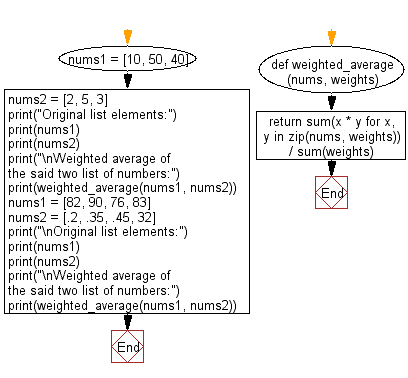
Visualize Python code execution:
The following tool visualize what the computer is doing step-by-step as it executes the said program:
Python Code Editor:
Have another way to solve this solution? Contribute your code (and comments) through Disqus.
Previous: Write a Python program to get the n minimum elements from a given list of numbers.
Next: Write a Python program to perform a deep flattens a list.
What is the difficulty level of this exercise?
Test your Programming skills with w3resource's quiz.
Python: Tips of the Day
Find current directory and file's directory:
To get the full path to the directory a Python file is contained in, write this in that file:
import os dir_path = os.path.dirname(os.path.realpath(__file__))
(Note that the incantation above won't work if you've already used os.chdir() to change your current working directory, since the value of the __file__ constant is relative to the current working directory and is not changed by an os.chdir() call.)
To get the current working directory use
import os cwd = os.getcwd()
Documentation references for the modules, constants and functions used above:
- The os and os.path modules.
- The __file__ constant
- os.path.realpath(path) (returns "the canonical path of the specified filename, eliminating any symbolic links encountered in the path")
- os.path.dirname(path) (returns "the directory name of pathname path")
- os.getcwd() (returns "a string representing the current working directory")
- os.chdir(path) ("change the current working directory to path")
Ref: https://bit.ly/3fy0R6m
- New Content published on w3resource:
- HTML-CSS Practical: Exercises, Practice, Solution
- Java Regular Expression: Exercises, Practice, Solution
- Scala Programming Exercises, Practice, Solution
- Python Itertools exercises
- Python Numpy exercises
- Python GeoPy Package exercises
- Python Pandas exercises
- Python nltk exercises
- Python BeautifulSoup exercises
- Form Template
- Composer - PHP Package Manager
- PHPUnit - PHP Testing
- Laravel - PHP Framework
- Angular - JavaScript Framework
- Vue - JavaScript Framework
- Jest - JavaScript Testing Framework
