Oracle CONCAT function
Description
The Oracle CONCAT() function returns the result (a string) of concatenating two string values. This function is equivalent to the concatenation operator (||).
Syntax:
CONCAT(char1, char2)
Parameters :
| Name | Description | Data Types |
|---|---|---|
| char1, char2 | A string value to concatenate to the other values. | CHAR, VARCHAR2, NCHAR, NVARCHAR2, CLOB, or NCLOB |
Return Value Type :
CHAR, VARCHAR2, NCHAR, NVARCHAR2, CLOB, or NCLOB
If there are two different data types in concatenations Oracle Database returns the data type that results in a lossless conversion.
Therefore, if one of the arguments is a LOB, then the returned value is a LOB. If one of the arguments is a national data type, then the returned value is a national data type.
Here are some examples:
- CONCAT(CLOB, NCLOB) returns NCLOB
- CONCAT(NCLOB, NCHAR) returns NCLOB
- CONCAT(NCLOB, CHAR) returns NCLOB
- CONCAT(NCHAR, CLOB) returns NCLOB
Applies to
Oracle 12c, Oracle 11g, Oracle 10g, Oracle 9i, Oracle 8i
Pictorial Presentation
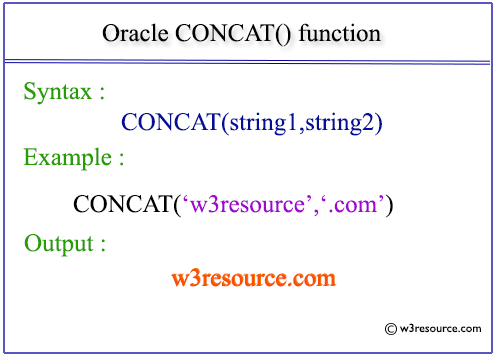
Example: Oracle CONCAT function
SQL> SELECT CONCAT ('w3resource', '.com') AS DomainName from dual;
Sample Output:
DOMAINNAME -------------- w3resource.com
Example: Using CONCAT with NULL values
SQL> CREATE TABLE temp1 (
2 student_firstname varchar(200) NOT NULL,
3 student_lastname varchar(200));
Table created.
SQL> INSERT INTO temp1 VALUES('Steven','King');
1 row created.
SQL> INSERT INTO temp1 VALUES('Neena','');
1 row created.
SQL> INSERT INTO temp1 VALUES('Lex','De Haan');
1 row created.
SQL>
SQL> SELECT CONCAT( student_firstname, student_lastname) FROM temp1;
Sample Output:
CONCAT(STUDENT_FIRSTNAME,STUDENT_LASTNAME) ----------------------------------------- StevenKing Neena LexDe Haan
- New Content published on w3resource:
- HTML-CSS Practical: Exercises, Practice, Solution
- Java Regular Expression: Exercises, Practice, Solution
- Scala Programming Exercises, Practice, Solution
- Python Itertools exercises
- Python Numpy exercises
- Python GeoPy Package exercises
- Python Pandas exercises
- Python nltk exercises
- Python BeautifulSoup exercises
- Form Template
- Composer - PHP Package Manager
- PHPUnit - PHP Testing
- Laravel - PHP Framework
- Angular - JavaScript Framework
- Vue - JavaScript Framework
- Jest - JavaScript Testing Framework
