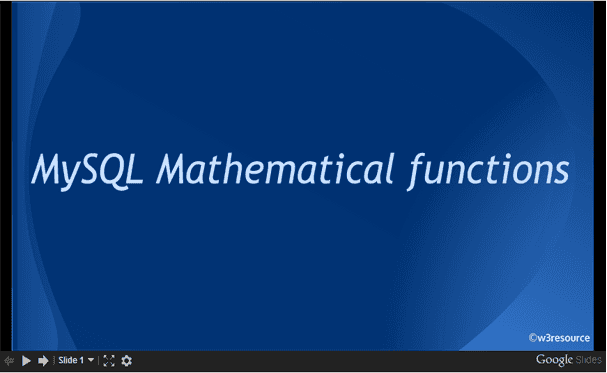MySQL LOG() function
LOG() function
MySQL LOG() returns the natural logarithm of a number that is the base e logarithm of the number.
The return value will be NULL when the value of the number is less than or equal to 0.
The EXP() is the inverse of this LOG(). When LOG() execute with two parameters it returns the logarithm of the number to the base specified as a number in the first argument.
The return value will be NULL when the value of the number is less than or equal to 0 or the value of the number specified as the first argument is less than or equal to 1.
Syntax:
LOG (N), LOG(B, N);
Argument
| Name | Description |
|---|---|
| N | A number. |
| B | Base of the logarithm of N |
| N | A number. |
Note: LOG(B,N) is equivalent to LOG(N) / LOG(B).
Pictorial presentation of MySQL LOG() function
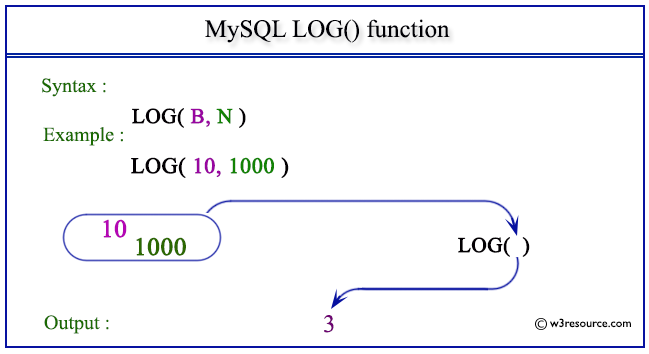
Example of MySQL LOG() function
Code:
SELECT LOG(3);
Explanation:
The above MySQL statement returns the natural logarithm of 3.
Sample Output:
mysql> SELECT LOG(3); +------------------+ | LOG(3) | +------------------+ | 1.09861228866811 | +------------------+ 1 row in set (0.00 sec)
Example : LOG() function using negative value
Code:
SELECT LOG(-3);
Explanation:
The above MySQL statement returns NULL because the number specified in the argument is less than 0.
Sample Output:
mysql> SELECT LOG(-3); +---------+ | LOG(-3) | +---------+ | NULL | +---------+ 1 row in set (0.00 sec)
Example: LOG() function using base of a number system
Code:
SELECT LOG(10,1000);
Explanation:
The above MySQL statement returns the natural logarithm of 1000 divided by the natural logarithm of 10.
Sample Output:
mysql> SELECT LOG(10,1000); +--------------+ | LOG(10,1000) | +--------------+ | 3 | +--------------+ 1 row in set (0.00 sec)
Example: LOG() with a smaller 1st argument
Code:
SELECT LOG(1,1000);
Explanation:
The above MySQL statement returns NULL because the value of the first number is 1.
Sample Output:
mysql> SELECT LOG(1,1000); +-------------+ | LOG(1,1000) | +-------------+ | NULL | +-------------+ 1 row in set (0.00 sec)
All Mathematical Functions
- New Content published on w3resource:
- HTML-CSS Practical: Exercises, Practice, Solution
- Java Regular Expression: Exercises, Practice, Solution
- Scala Programming Exercises, Practice, Solution
- Python Itertools exercises
- Python Numpy exercises
- Python GeoPy Package exercises
- Python Pandas exercises
- Python nltk exercises
- Python BeautifulSoup exercises
- Form Template
- Composer - PHP Package Manager
- PHPUnit - PHP Testing
- Laravel - PHP Framework
- Angular - JavaScript Framework
- Vue - JavaScript Framework
- Jest - JavaScript Testing Framework