JavaScript do while loop
Description
In JavaScript do while loop executes a statement block once and then repeats the execution until a specified condition evaluates to false.
Syntax
do
{
statement block
}
while (condition);
In while loop, the given condition is tested at the beginning, i.e. before executing any of the statements within the while loop. In case of do while loop the condition is tested after execution of the statements within the while loop. This means that do-while would execute it's statements at least once, even if the condition fails for the first time itself.
Pictorial Presentation:
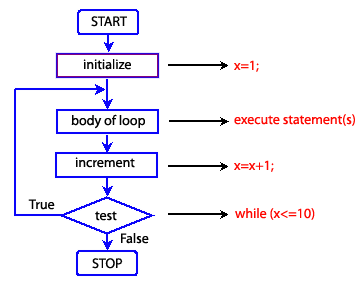
Example:
The following web document calculates the sum of even numbers between 0 to 10. The do while loop starts with x = 0 and runs until it equals to 10. If the remainder of x/2 is equals to 0 we add x with y and after completion of the loop, y returns the sum of even numbers.
HTML Code
<!DOCTYPE html>
<html lang="en">
<head>
<meta charset=utf-8>
<title>JavaScript do while statement : Example-1</title>
</head>
<body>
<h1>JavaScript : do while statement</h1>
<h3> The do while loop calculate the sum of even numbers between 0 to 10. </h3>
<p id="result">Output will be displayed here.</p>
<script src="do-while-statement-example1.js"></script>
</body>
</html>
JS Code
var x = 1;
var y = 0;
var z = 0;
document.getElementById("result").innerHTML = "List of numbers : ";
do
{
z = x % 2;
if (z === 0)
{
var newParagraph1 = document.createElement("p");
var newText1 = document.createTextNode(x);
newParagraph1.appendChild(newText1);
document.body.appendChild(newParagraph1);
y=y+x;
}
x++;
}
while (x <=10 );
var newParagraph1 = document.createElement("p");
var newText1 = document.createTextNode("The sum of even numbers between 0 to 10 is : " + y);
newParagraph1.appendChild(newText1);
document.body.appendChild(newParagraph1);
View the example in the browser
Practice the example online
See the Pen do-while-1 by w3resource (@w3resource) on CodePen.
Previous: JavaScript: Switch statement
Next: JavaScript while loop
Test your Programming skills with w3resource's quiz.
JavaScript: Tips of the Day
How to insert an item into an array at a specific index (JavaScript)?
What you want is the splice function on the native array object.
arr.splice(index, 0, item); will insert item into arr at the specified index (deleting 0 items first, that is, it's just an insert). In this example we will create an array and add an element to it into index 2:
var arr = []; arr[0] = "Jani"; arr[1] = "Hege"; arr[2] = "Stale"; arr[3] = "Kai Jim"; arr[4] = "Borge"; console.log(arr.join()); arr.splice(2, 0, "Lene"); console.log(arr.join());
Ref: https://bit.ly/2BXbp04
- New Content published on w3resource:
- HTML-CSS Practical: Exercises, Practice, Solution
- Java Regular Expression: Exercises, Practice, Solution
- Scala Programming Exercises, Practice, Solution
- Python Itertools exercises
- Python Numpy exercises
- Python GeoPy Package exercises
- Python Pandas exercises
- Python nltk exercises
- Python BeautifulSoup exercises
- Form Template
- Composer - PHP Package Manager
- PHPUnit - PHP Testing
- Laravel - PHP Framework
- Angular - JavaScript Framework
- Vue - JavaScript Framework
- Jest - JavaScript Testing Framework
