JavaScript Searching and Sorting Algorithm: Sorts an array of numbers, using the bubble sort algorithm
JavaScript Searching and Sorting Algorithm: Exercise-7 with Solution
Write a JavaScript program to sort a list of elements using Bubble sort.
According to Wikipedia "Bubble sort, sometimes referred to as sinking sort, is a simple sorting algorithm that repeatedly steps through the list to be sorted, compares each pair of adjacent items and swaps them if they are in the wrong order. The pass through the list is repeated until no swaps are needed, which indicates that the list is sorted. The algorithm, which is a comparison sort, is named for the way smaller elements "bubble" to the top of the list. Although the algorithm is simple, it is too slow and impractical for most problems even when compared to insertion sort. It can be practical if the input is usually in sort order but may occasionally have some out-of-order elements nearly in position."
Step by step pictorial presentation :
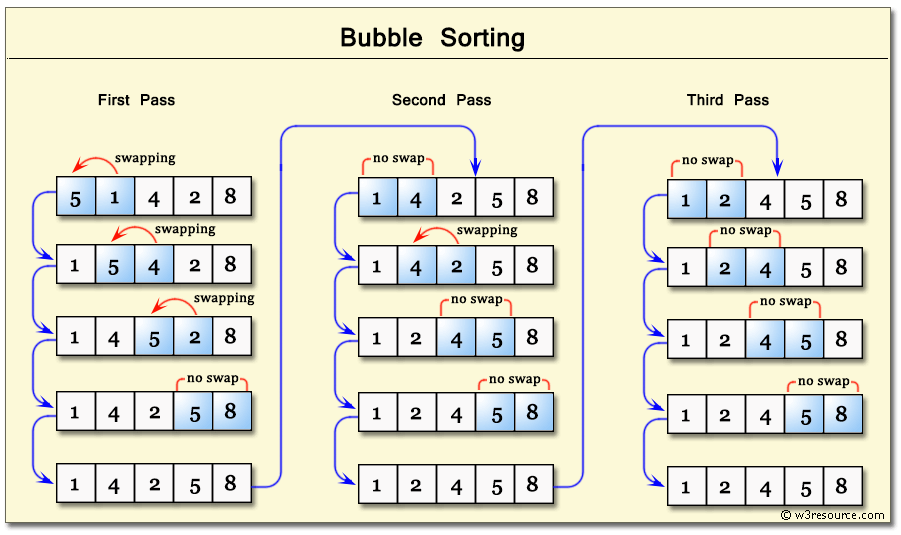
Sample Solution-1:
JavaScript Code:
function swap(arr, first_Index, second_Index){
var temp = arr[first_Index];
arr[first_Index] = arr[second_Index];
arr[second_Index] = temp;
}
function bubble_Sort(arr){
var len = arr.length,
i, j, stop;
for (i=0; i < len; i++){
for (j=0, stop=len-i; j < stop; j++){
if (arr[j] > arr[j+1]){
swap(arr, j, j+1);
}
}
}
return arr;
}
console.log(bubble_Sort([3, 0, 2, 5, -1, 4, 1]));
Sample Output:
[-1,0,1,2,3,4,5]
Flowchart:
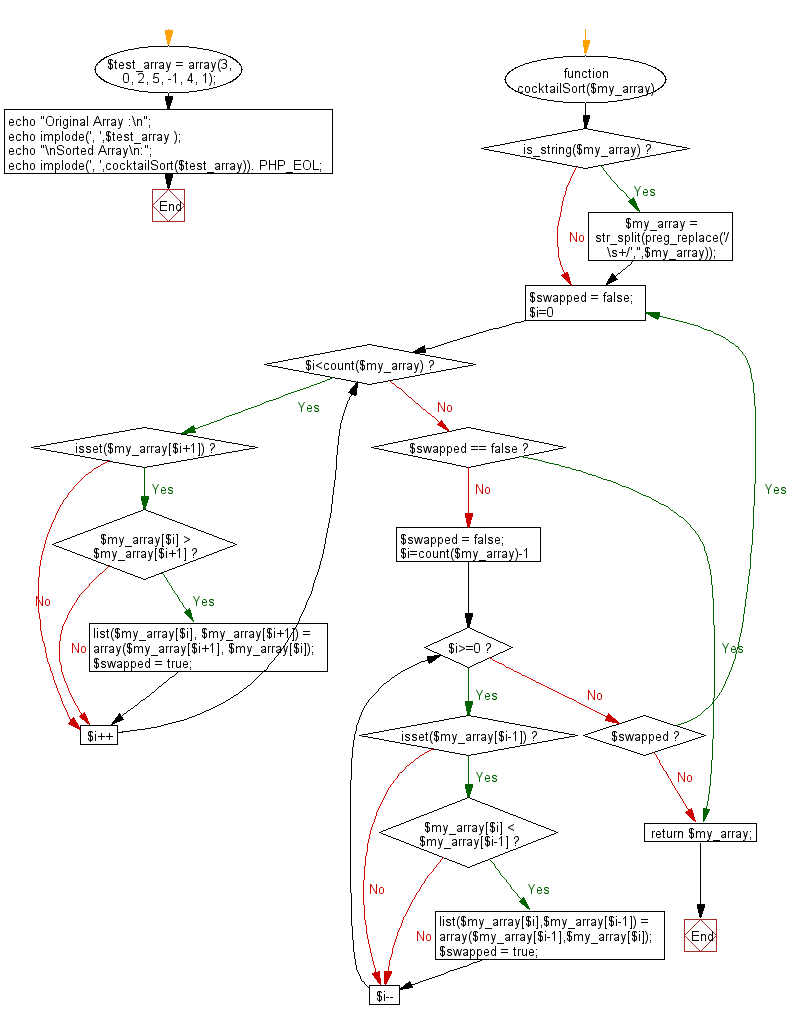
Sample Solution-2:
- Declare a variable, swapped, that indicates if any values were swapped during the current iteration.
- Use the spread operator (...) to clone the original array, arr.
- Use a for loop to iterate over the elements of the cloned array, terminating before the last element.
- Use a nested for loop to iterate over the segment of the array between 0 and i, swapping any adjacent out of order elements and setting swapped to true.
- If swapped is false after an iteration, no more changes are needed, so the cloned array is returned.
JavaScript Code:
const bubbleSort = arr => {
let swapped = false;
const a = [...arr];
for (let i = 1; i < a.length - 1; i++) {
swapped = false;
for (let j = 0; j < a.length - i; j++) {
if (a[j + 1] < a[j]) {
[a[j], a[j + 1]] = [a[j + 1], a[j]];
swapped = true;
}
}
if (!swapped) return a;
}
return a;
};
console.log(bubbleSort([2, 1, 4, 3]))
Sample Output:
[1,2,3,4]
Flowchart:
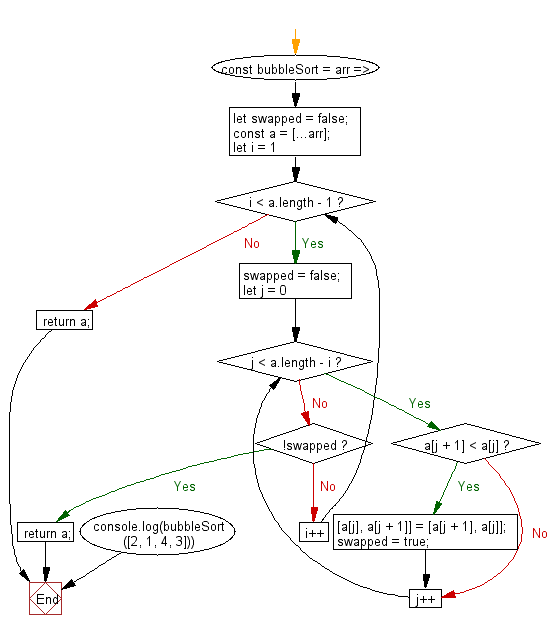
Live Demo:
See the Pen searching-and-sorting-algorithm-exercise-7 by w3resource (@w3resource) on CodePen.
Improve this sample solution and post your code through Disqus
Previous: Write a JavaScript program to sort a list of elements using Shell sort.
Next: Write a JavaScript program to sort a list of elements using Cocktail shaker sort.
What is the difficulty level of this exercise?
Test your Programming skills with w3resource's quiz.
JavaScript: Tips of the Day
How to insert an item into an array at a specific index (JavaScript)?
What you want is the splice function on the native array object.
arr.splice(index, 0, item); will insert item into arr at the specified index (deleting 0 items first, that is, it's just an insert). In this example we will create an array and add an element to it into index 2:
var arr = []; arr[0] = "Jani"; arr[1] = "Hege"; arr[2] = "Stale"; arr[3] = "Kai Jim"; arr[4] = "Borge"; console.log(arr.join()); arr.splice(2, 0, "Lene"); console.log(arr.join());
Ref: https://bit.ly/2BXbp04
- New Content published on w3resource:
- HTML-CSS Practical: Exercises, Practice, Solution
- Java Regular Expression: Exercises, Practice, Solution
- Scala Programming Exercises, Practice, Solution
- Python Itertools exercises
- Python Numpy exercises
- Python GeoPy Package exercises
- Python Pandas exercises
- Python nltk exercises
- Python BeautifulSoup exercises
- Form Template
- Composer - PHP Package Manager
- PHPUnit - PHP Testing
- Laravel - PHP Framework
- Angular - JavaScript Framework
- Vue - JavaScript Framework
- Jest - JavaScript Testing Framework
