Java DateTime, Calendar Exercises: Define a period of time using date-based values and a duration of time using time-based values
Java DateTime, Calendar: Exercise-42 with Solution
Write a Java program to define a period of time using date-based values (Period) and a duration of time using time-based values (Duration).
Sample Solution:
Java Code:
//MIT License: https://bit.ly/35gZLa3
import java.time.LocalDate;
import java.time.Period;
public class Main {
public static void main(String[] args) {
Period fromDays = Period.ofDays(120);
System.out.println("Period from days: " + fromDays);
Period periodFromUnits = Period.of(2000, 11, 24);
System.out.println("Period from units: " + periodFromUnits);
LocalDate localDate = LocalDate.now();
Period periodFromLocalDate = Period.of(localDate.getYear(),
localDate.getMonthValue(), localDate.getDayOfMonth());
System.out.println("Period from LocalDate: " + periodFromLocalDate);
Period periodFromString = Period.parse("P2019Y2M25D");
System.out.println("Period from String: " + periodFromString);
LocalDate startLocalDate = LocalDate.of(2018, 3, 12);
LocalDate endLocalDate = LocalDate.of(2019, 7, 20);
Period periodBetween = Period.between(startLocalDate, endLocalDate);
System.out.println("\nBetween " + startLocalDate + " and "
+ endLocalDate + " there are " + periodBetween.getYears() + " year(s)");
System.out.println("Between " + startLocalDate + " and "
+ endLocalDate + " there are " + periodBetween.getMonths() + " month(s)");
System.out.println("Between " + startLocalDate + " and "
+ endLocalDate + " there are " + periodBetween.getDays() + " days(s)");
System.out.println("Expressed as y:m:d: " + periodToYMD(periodBetween));
System.out.println(startLocalDate + " is after "
+ endLocalDate + " ? " + periodBetween.isNegative());
Period periodBetweenPlus1Year = periodBetween.plusYears(1L);
System.out.println("\n" + periodBetween + " has " + periodBetween.getYears() + " year,"
+ " after adding one year it has " + periodBetweenPlus1Year.getYears());
Period p1 = Period.ofDays(5);
Period p2 = Period.ofDays(20);
Period p1p2 = p1.plus(p2);
System.out.println(p1 + "+" + p2 + "=" + p1p2);
}
private static String periodToYMD(Period period) {
if (period == null) {
// or throw IllegalArgumentException
return "";
}
StringBuilder sb = new StringBuilder();
sb.append(period.getYears())
.append("y:")
.append(period.getMonths())
.append("m:")
.append(period.getDays())
.append("d");
return sb.toString();
}
}
Sample Output:
Period from days: P120D Period from units: P2000Y11M24D Period from LocalDate: P2019Y11M16D Period from String: P2019Y2M25D Between 2018-03-12 and 2019-07-20 there are 1 year(s) Between 2018-03-12 and 2019-07-20 there are 4 month(s) Between 2018-03-12 and 2019-07-20 there are 8 days(s) Expressed as y:m:d: 1y:4m:8d 2018-03-12 is after 2019-07-20 ? false P1Y4M8D has 1 year, after adding one year it has 2 P5D+P20D=P25D
N.B.: The value may be changed accroding to your system date and time.
Flowchart:
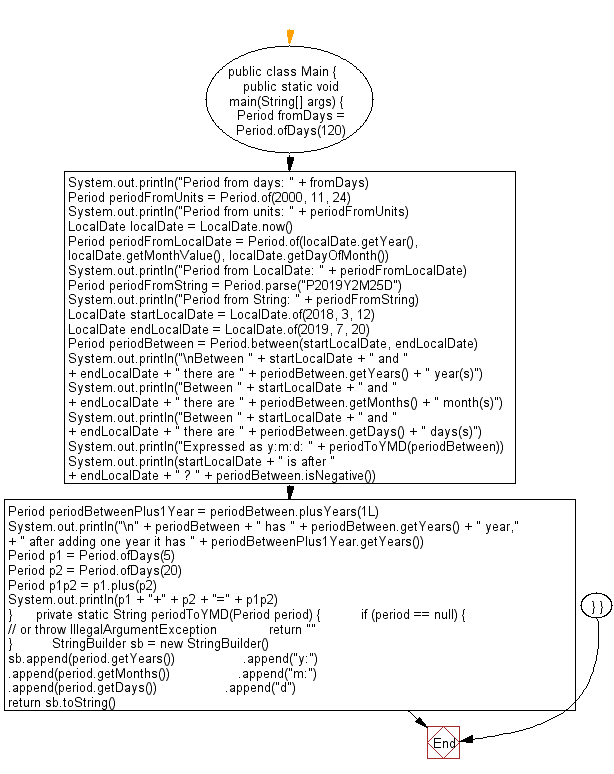
Java Code Editor:
Improve this sample solution and post your code through Disqus
Previous: Write a Java program to display combine local date and time in a single object.
Next: Write a Java program to display all the available time zones with UTC and GMT.
What is the difficulty level of this exercise?
Test your Programming skills with w3resource's quiz.
Java: Tips of the Day
How to sort an ArrayList?
Collections.sort(testList); Collections.reverse(testList);
That will do what you want. Remember to import Collections though!
Ref: https://bit.ly/32urdSe
- New Content published on w3resource:
- HTML-CSS Practical: Exercises, Practice, Solution
- Java Regular Expression: Exercises, Practice, Solution
- Scala Programming Exercises, Practice, Solution
- Python Itertools exercises
- Python Numpy exercises
- Python GeoPy Package exercises
- Python Pandas exercises
- Python nltk exercises
- Python BeautifulSoup exercises
- Form Template
- Composer - PHP Package Manager
- PHPUnit - PHP Testing
- Laravel - PHP Framework
- Angular - JavaScript Framework
- Vue - JavaScript Framework
- Jest - JavaScript Testing Framework
