Java Collection, ArrayList Exercises: Update specific array element by given element
Java Collection, ArrayList Exercises: Exercise-5 with Solution
Write a Java program to update specific array element by given element.
Pictorial Presentation:
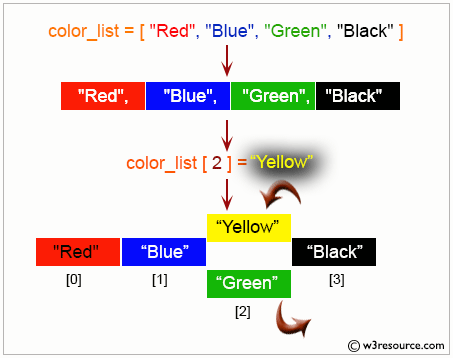
Sample Solution:-
Java Code:
import java.util.*;
public class Exercise5 {
public static void main(String[] args) {
// Creae a list and add some colors to the list
List<String> list_Strings = new ArrayList<String>();
list_Strings.add("Red");
list_Strings.add("Green");
list_Strings.add("Orange");
list_Strings.add("White");
list_Strings.add("Black");
// Print the list
System.out.println(list_Strings);
// Update the third element with "Yellow"
list_Strings.set(2, "Yellow");
// Print the list again
System.out.println(list_Strings);
}
}
Sample Output:
[Red, Green, Orange, White, Black] [Red, Green, Yellow, White, Black]
Flowchart:
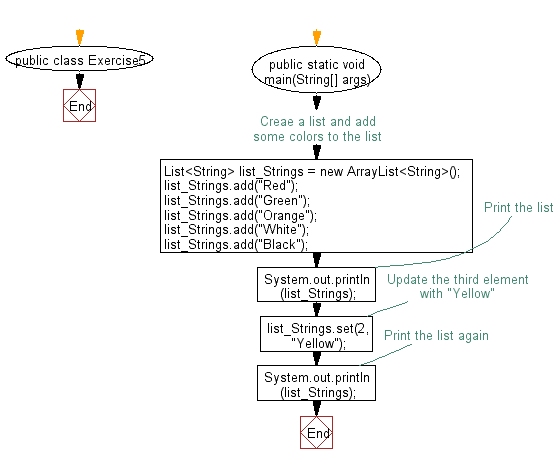
Java Code Editor:
Contribute your code and comments through Disqus.
Previous: Retrieve an element from a given array list.
Next: Remove the third element from a array list.
What is the difficulty level of this exercise?
Test your Programming skills with w3resource's quiz.
Java: Tips of the Day
How to sort an ArrayList?
Collections.sort(testList); Collections.reverse(testList);
That will do what you want. Remember to import Collections though!
Ref: https://bit.ly/32urdSe
- New Content published on w3resource:
- HTML-CSS Practical: Exercises, Practice, Solution
- Java Regular Expression: Exercises, Practice, Solution
- Scala Programming Exercises, Practice, Solution
- Python Itertools exercises
- Python Numpy exercises
- Python GeoPy Package exercises
- Python Pandas exercises
- Python nltk exercises
- Python BeautifulSoup exercises
- Form Template
- Composer - PHP Package Manager
- PHPUnit - PHP Testing
- Laravel - PHP Framework
- Angular - JavaScript Framework
- Vue - JavaScript Framework
- Jest - JavaScript Testing Framework
