Java Exercises: Print the area and perimeter of a rectangle
Java Basic: Exercise-13 with Solution
Write a Java program to print the area and perimeter of a rectangle.
Java: Perimeter of a rectangle
A perimeter is a path that surrounds a two-dimensional shape. The word comes from the Greek peri (around) and meter (measure). The perimeter can be used to calculate the length of fence required to surround a yard or garden. Following image represents the perimeter of a rectangle.
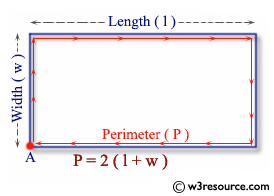
Java: Area of a rectangle
In Euclidean plane geometry, a rectangle is a quadrilateral with four right angles. To find the area of a rectangle, multiply the length by the width.
A rectangle with four sides of equal length is a square.
Following image represents the area of a rectangle.
Pictorial Presentation:
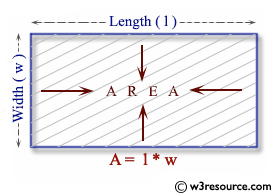
Sample Solution:
Java Code:
public class Exercise13 {
public static void main(String[] strings) {
final double width = 5.6;
final double height = 8.5;
double perimeter = 2*(height + width);
double area = width * height;
System.out.printf("Perimeter is 2*(%.1f + %.1f) = %.2f \n", height, width, perimeter);
System.out.printf("Area is %.1f * %.1f = %.2f \n", width, height, area);
}
}
Sample Output:
Perimeter is 2*(8.5 + 5.6) = 28.20 Area is 5.6 * 8.5 = 47.60
Flowchart:
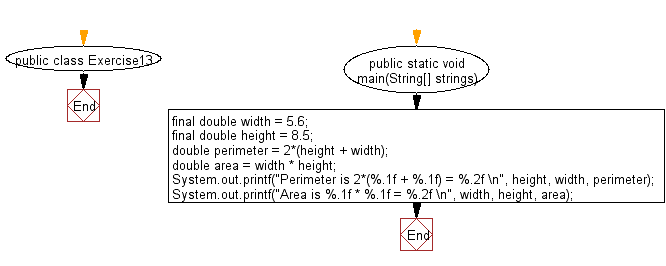
Java Code Editor:
Contribute your code and comments through Disqus.
Previous: Write a Java program that takes five numbers as input to calculate and print the average of the numbers.
Next: Write a Java program to print an American flag on the screen.
What is the difficulty level of this exercise?
Test your Programming skills with w3resource's quiz.
Java: Tips of the Day
How to sort an ArrayList?
Collections.sort(testList); Collections.reverse(testList);
That will do what you want. Remember to import Collections though!
Ref: https://bit.ly/32urdSe
- New Content published on w3resource:
- HTML-CSS Practical: Exercises, Practice, Solution
- Java Regular Expression: Exercises, Practice, Solution
- Scala Programming Exercises, Practice, Solution
- Python Itertools exercises
- Python Numpy exercises
- Python GeoPy Package exercises
- Python Pandas exercises
- Python nltk exercises
- Python BeautifulSoup exercises
- Form Template
- Composer - PHP Package Manager
- PHPUnit - PHP Testing
- Laravel - PHP Framework
- Angular - JavaScript Framework
- Vue - JavaScript Framework
- Jest - JavaScript Testing Framework
