HTML Editors
What is an HTML Text Editor
An HTML editor is a Software tool to create and modify HTML documents. HTML editors can be divided into three categories : Text editors, WYSIWYG editors and Online editors.
HTML Text Editors
Text HTML Editors can be divided into two categories : Basic Text Editor and Source Text Editor.
Features of Basic Text Editor:
1. You can write simple text.
2. Besides basic file handling features (like new, open, copy, paste etc.) only some other features like setting the font size, basic searching of a string etc are available.
Examples of some of the Basic Text Editors are : Emacs, Nano, Notepad, SciTE, TextMate, UltraEdit, vi, Vim etc.
Features of Source Text Editor:
1. Syntax highlighting.
2. Templates.
3. Toolbars and keyboard shortcuts.
4. Insertion of common HTML elements (optional).
5. Wizards.
6. Tooltip prompts.
7. Auto-completion (optional).
Examples of some of the Source Text Editor are : Alleycode HTML Editor, Aptana, BlueFish, Coda, Eclipse with the Web Tools Platform, EditPlus, HTML-Kit, Notepad++, NetBeans IDE, PHPEdit, Scintilla, TextMate, TextPad etc.
A basic HTML text editor
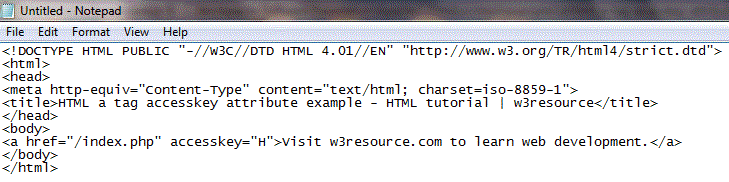
WYSIWYG Editors
This kind of an HTML editor provides an interface which looks like how the page will look in a web browser. This kind of HTML editors offer all the features available in a Source Text Editor.
Examples of WYSIWYG editors are : Dreamweaver, Amaya, CoffeeCup HTML Editor, KompoZer, Microsoft Visual Web Developer Express, Microsoft Publisher, Opera Dragonfly Quanta Plus, SeaMonkey Composer, TinyMce etc.
A WYSIWYG editor
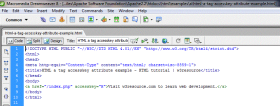
Previous: HTML Versions
Next: Components of a HTML page
Test your Programming skills with w3resource's quiz.
- New Content published on w3resource:
- HTML-CSS Practical: Exercises, Practice, Solution
- Java Regular Expression: Exercises, Practice, Solution
- Scala Programming Exercises, Practice, Solution
- Python Itertools exercises
- Python Numpy exercises
- Python GeoPy Package exercises
- Python Pandas exercises
- Python nltk exercises
- Python BeautifulSoup exercises
- Form Template
- Composer - PHP Package Manager
- PHPUnit - PHP Testing
- Laravel - PHP Framework
- Angular - JavaScript Framework
- Vue - JavaScript Framework
- Jest - JavaScript Testing Framework
