Excel HOUR() function
HOUR() function
This function is used to return the hour of a time value. The hour is given as an integer, ranging from 0 (12:00 A.M.) to 23 (11:00 P.M.).
Version: Excel 2013
Syntax:
HOUR(serial_number)
Parameters:
| Name | Description | Data Type | Required/ Optional |
|---|---|---|---|
| Serial_number | A date that represents the starting date. Dates should be entered by using the DATE function, or as results of other formulas or functions. | Date | Required |
Important Point
Time values are a portion of a date value and represented by a decimal number (for example, 12:00 PM is represented as 0.5 because it is half of a day).
Example - 1:
The example below finds the 50% of 24 hours.
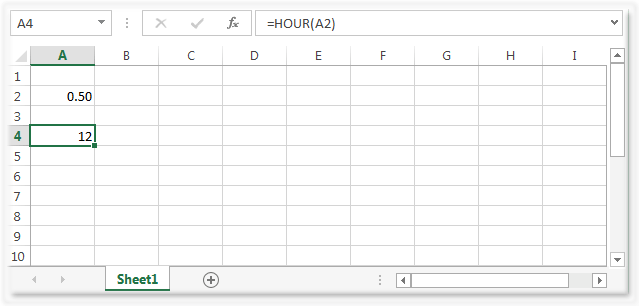
Example - 2:
The statement below returns the hour portion of the date/time value.
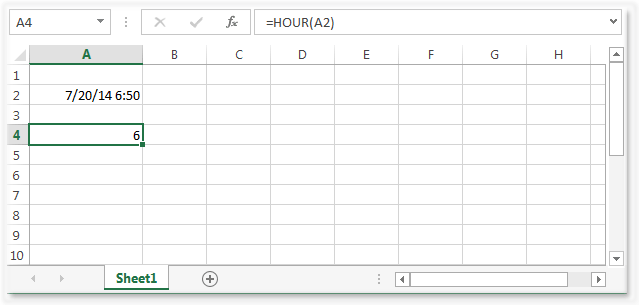
Example - 3:
The statement below returns a date with no time portion specified is considered 12:00 AM, or 0 hours.
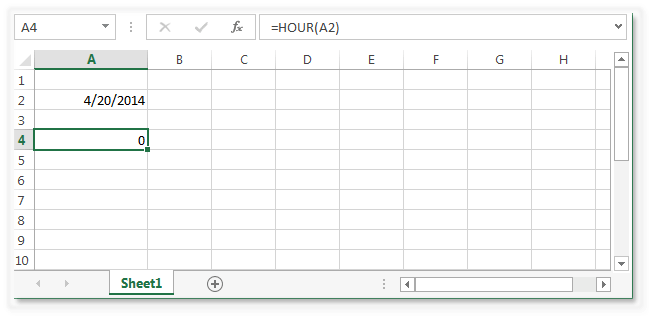
Previous: Excel EOMONTH() function
Next:
Excle ISOWEEKNUM() function
- New Content published on w3resource:
- HTML-CSS Practical: Exercises, Practice, Solution
- Java Regular Expression: Exercises, Practice, Solution
- Scala Programming Exercises, Practice, Solution
- Python Itertools exercises
- Python Numpy exercises
- Python GeoPy Package exercises
- Python Pandas exercises
- Python nltk exercises
- Python BeautifulSoup exercises
- Form Template
- Composer - PHP Package Manager
- PHPUnit - PHP Testing
- Laravel - PHP Framework
- Angular - JavaScript Framework
- Vue - JavaScript Framework
- Jest - JavaScript Testing Framework
