C# Sharp Exercises: Create a file and copy the file
C# Sharp File Handling: Exercise-9 with Solution
Write a program in C# Sharp to create and copy the file to another name and display the content.
Sample Solution:-
C# Sharp Code:
using System;
using System.IO;
using System.Text;
public class SimpleFileCopy
{
static void Main()
{
string sfileName = @"mytest.txt";
string tfileName = @"mynewtest.txt";
// Delete the file if it exists.
if (File.Exists(sfileName))
{
File.Delete(sfileName);
}
Console.Write("\n\n Create a file and copy the file :\n");
Console.Write("---------------------------------------\n");
// Create the file.
using (StreamWriter fileStr = File.CreateText(sfileName))
{
fileStr.WriteLine(" Hello and Welcome");
fileStr.WriteLine(" It is the first content");
fileStr.WriteLine(" of the text file mytest.txt");
}
using (StreamReader sr = File.OpenText(sfileName))
{
string s = "";
Console.WriteLine(" Here is the content of the file {0} : ",sfileName);
while ((s = sr.ReadLine()) != null)
{
Console.WriteLine(s);
}
Console.WriteLine("");
}
/* string sourcefolder = "path"; // you can mention the path of source folder
string targetfolder = "path"; // you can mention the path of target folder
string sourceFile = System.IO.Path.Combine(sourcefolder, sfileName); // combine the source file with path
string targetFile = System.IO.Path.Combine(targetfolder, tfileName); // combine the target file with path */
/* Create a new target folder if not exists
if (!System.IO.Directory.Exists(targetfolder))
{
System.IO.Directory.CreateDirectory(targetfolder);
}
System.IO.File.Copy(sourceFile, destFile, true); // overwrite the target file if it already exists. */
System.IO.File.Copy(sfileName, tfileName, true);
Console.WriteLine(" The file {0} successfully copied to the name {1} in the same directory.",sfileName,tfileName );
using (StreamReader sr = File.OpenText(tfileName))
{
string s = "";
Console.WriteLine(" Here is the content of the file {0} : ",tfileName);
while ((s = sr.ReadLine()) != null)
{
Console.WriteLine(s);
}
Console.WriteLine("");
}
Console.ReadKey();
}
}
Sample Output:
Create a file and copy the file : --------------------------------------- Here is the content of the file mytest.txt : Hello and Welcome It is the first content of the text file mytest.txt The file mytest.txt successfully copied to the name mynewtest.txt in the same directory. Here is the content of the file mynewtest.txt : Hello and Welcome It is the first content of the text file mytest.txt
Flowchart :
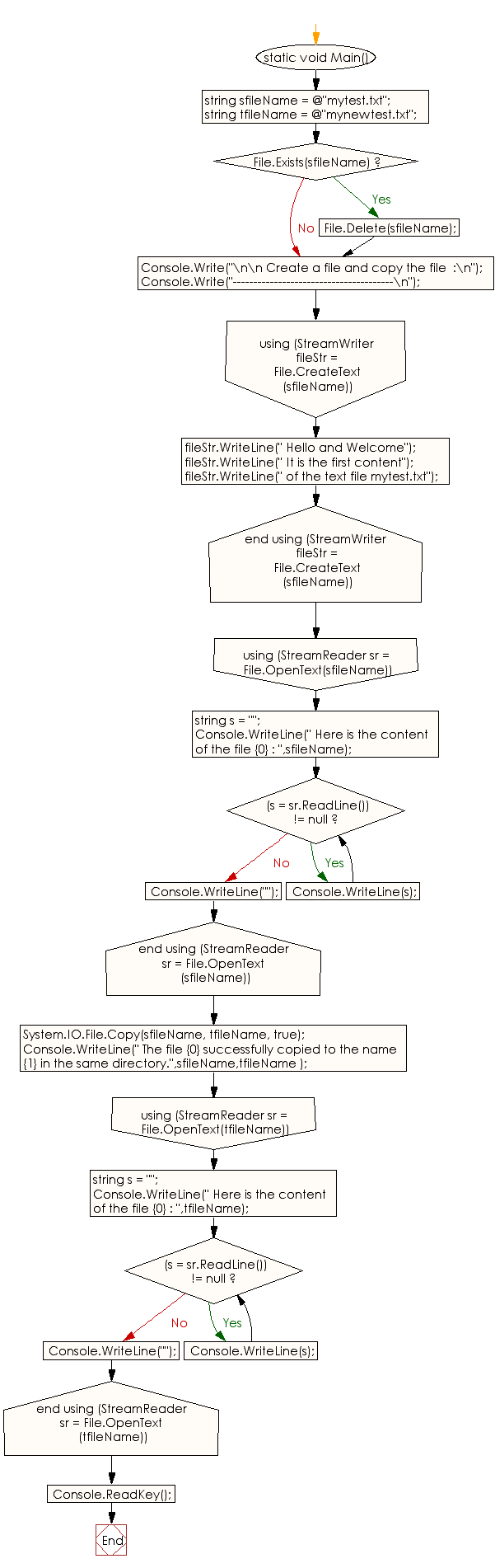
C# Sharp Code Editor:
Improve this sample solution and post your code through Disqus
Previous: Write a program in C# Sharp to append some text to an existing file.
Next: Write a program in C# Sharp to create a file and move the file into the same directory to another name.
What is the difficulty level of this exercise?
Test your Programming skills with w3resource's quiz.
- New Content published on w3resource:
- HTML-CSS Practical: Exercises, Practice, Solution
- Java Regular Expression: Exercises, Practice, Solution
- Scala Programming Exercises, Practice, Solution
- Python Itertools exercises
- Python Numpy exercises
- Python GeoPy Package exercises
- Python Pandas exercises
- Python nltk exercises
- Python BeautifulSoup exercises
- Form Template
- Composer - PHP Package Manager
- PHPUnit - PHP Testing
- Laravel - PHP Framework
- Angular - JavaScript Framework
- Vue - JavaScript Framework
- Jest - JavaScript Testing Framework
